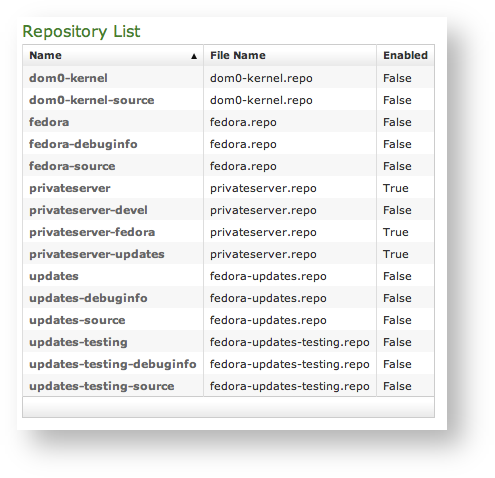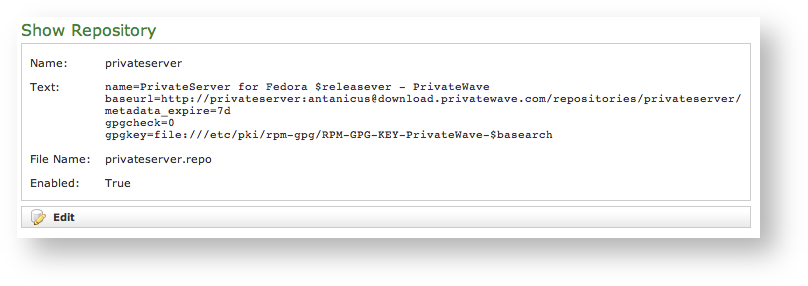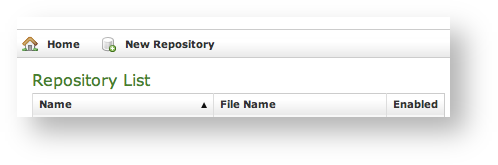2.8.1 Introduction
NEW FEATURE
Since the present version you can configure the software repositories by User Interface!
Since the current version you can update the appliance by user interface (please refer to PSAM 3.2 Software Updates). The update process works like this: the software builds a dependency tree in which all the available software are listed and netted in family by their mutual dependency. In this way each new version or new software to be installed is checked against the tree to understand if its installation involves other software packages. Then the update system checks about the availability of each involved software package and at last it actually downloads it and install it in the proper and expected order.
This job can be completed because of the repositories. A repository is a sort of web site exposing its packages plus dependency informations for each of them. So in order to create the dependency tree, the update software must connect to at least one repository.
2.8.2 Accessing the repository list
To access to the actual repository list you have to click on the "Software repository" left menu entry, under the section "SERVER CONFIGURATION".
Each entry in the list can be accessed by clicking on its "Name" (first column as in figure 1. List of repositories).
2.8.3 Create a new repository
You can create a new repository using the "New Repository" button above the list shown in figure 1. List of repositories.
You better have some data noted on paper before starting with the creation, because the form for a new repository will need:
- Name: the name you give to this repository and the one that will be shown in the list of repositories
- Text: sdt
- File Name: sdfg
- Enabled: sdg
sdfghsdy
2.8.4 Update one repository
You can create a new
2.8.5 Delete one repository
You can create a new