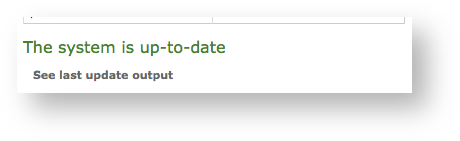NEW FEATURE
Since this version you can update the software of the server using the Web Console UI.
Prerequisites
Your User must have the ROLE_RIGHT_ BACKUP to perform the software updates. Users with the "ROLE_ADMIN" have access to the feature.
In order to perform a software update you first need to check the actual status.
Click over the version number on the top-left side of the window (the one shown in figure 1. PrivateServer version number).
You get the "Appliance version" page showing both the package version and possible updates available.
If the system is up to date, that it's shown as well.
In case you have updates to install, then just press on the "Update the system" button (the one shown in figure 2. Software status(to be updated)) and let's start the process.
The update process starts checking the action to perform.
Please note that the update process is a quite heavy task and it can take some minutes to be completed.
The it
The "
To upgrade the appliance you need first to connect on the PrivateServer via SSH. After you log in, escalate to root privileges and then perform such commands:
[root@ha1 ~]# yum clean all [root@ha1 ~]# yum update
This will trigger the internal update/upgrade system that will smoothly and totally automatically perform the upgrade.
After you're done, just logout.