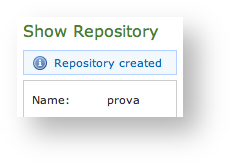...
- Name: the name you give to this repository and the one that will be shown in the list of repositories
- Text: this is where you define all the options to make your repository work fine. Please refer to the official guide to get the necessary background information about setting up a new repository: http://yum.baseurl.org/wiki/RepoCreate
File Name: The name of the file to be written on the filesystem. This file will contain all the information provided and will be
used
...
used by the update software
Note title multiple entries are possible! Please note that is perfectly normal to have multiple repositories in the same file! To join together more than one repository, just specify the same file name and the entry will be concatenated to it.
- Enabled: This is a flag which points out if the system is going to either use this repository or not.
...
When you are fine with the new entry just press the "Create" button in order to create it:
| Subtitle | ||||||
|---|---|---|---|---|---|---|
| ||||||
2.8.4 Update one repository
You can create a newIf
2.8.5 Delete one repository
...