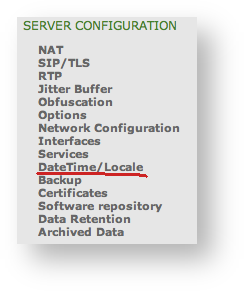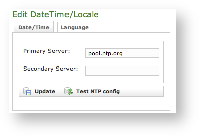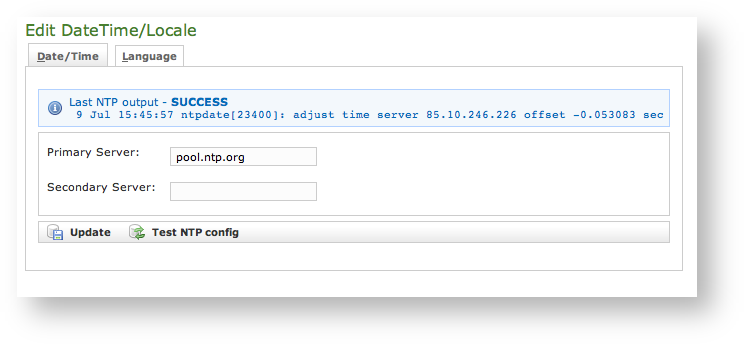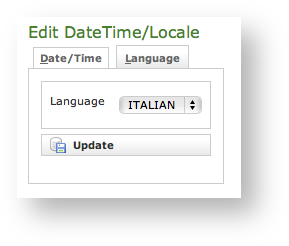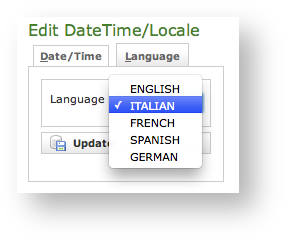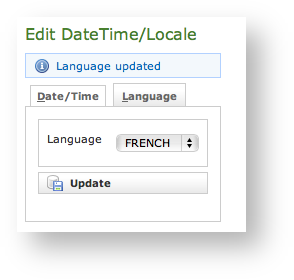To access to Clock and Language configuration page, you have to click on the "DateTime/Locale" entry in the main menu.
| Subtitle |
|---|
| Prefix | figure |
|---|
| SubtitleText | Entry in the main menu |
|---|
| AnchorName | datetime_locale |
|---|
|
 Image Removed Image Removed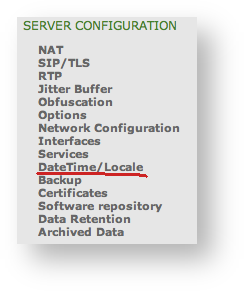 Image Added Image Added
|
Clock configuration
...
| Subtitle |
|---|
| Prefix | figure |
|---|
| SubtitleText | insert the NTP servers address |
|---|
| AnchorName | edit_ntpconf |
|---|
|
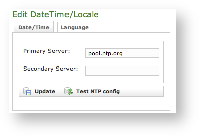 Image Added Image Added |
After configuration you can immediately test if NTP server works properly
| Subtitle |
|---|
| Prefix | figure |
|---|
| SubtitleText | test the NTP servers |
|---|
| AnchorName | test_ntpconfig |
|---|
|
 Image Removed Image Removed |
Language Configuration
rfthery
...
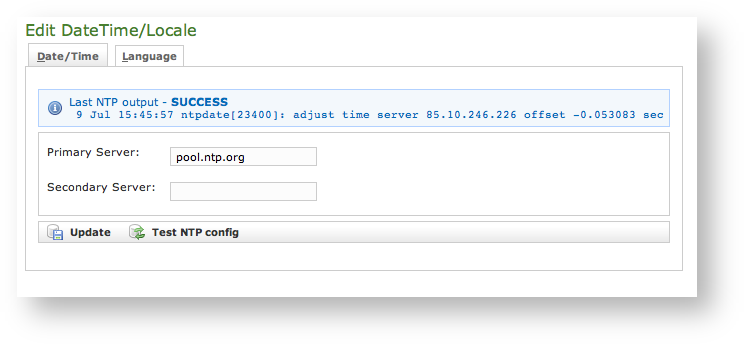 Image Added Image Added
|
Language Configuration
You can set up the language for you PrivateServer. This setting defines which language to speak for any Audio Message.
| Note |
|---|
The default language is English |
To access the language configuration just press on the "Language" tab besides the "Date/Time" one.
| Subtitle |
|---|
| Prefix | figure |
|---|
| SubtitleText | Language Configuration |
|---|
| AnchorName | edit_language |
|---|
|
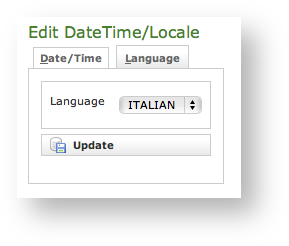 Image Added Image Added |
To set the new language you just have to select one in the "Language" drop down menu and then confirm your choice pressing the "Update" button.
| Subtitle |
|---|
| Prefix | figure |
|---|
| SubtitleText | Language Menu |
|---|
| AnchorName | language_menu |
|---|
|
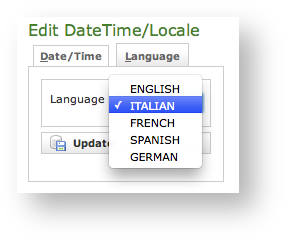 Image Added Image Added |
A warning shows you the setting has been applied:
| Subtitle |
|---|
| Prefix | figure |
|---|
| SubtitleText | Language updated |
|---|
| AnchorName | language_updated |
|---|
|
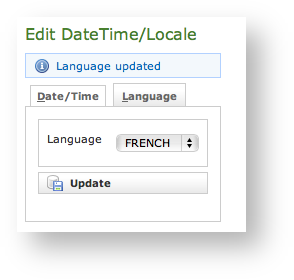 Image Added Image Added |