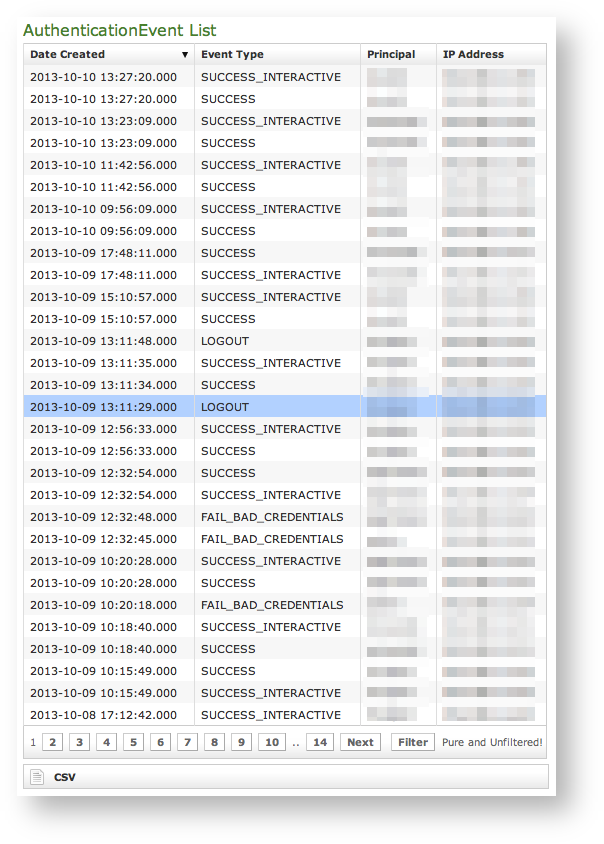...
These informations can be used for security checks as for post-issue analysis.
4.0.1.2 Web Sessions
You can have a full view In the web sessions it's possible to read the list of all the access made to the management web console.
| Subtitle | ||||||
|---|---|---|---|---|---|---|
| ||||||
|
Just click on the Web Sessions entry in the main menu and you get a list as in figure above. It shows up the detail about the user (principal), the IP address used to connect, the date of each authentication and the outcome (Event Type).
| Xref | ||
|---|---|---|
|
- Date Created: this is when the event occurred
- Event Type: there are several type of Events (see specifications below)
- Principal: the username used to log in.
- IP Address: the IP address from which the connection has been performed.
| Info |
|---|
If the user listed is "anonymousUser" then this is an event triggered by the system. This is specifically true for events like the "SESSION_TIMEOUT". |
Event Types
Here follows a list of all the event types logged in this table:
- SESSION_TIMEOUT
- LOGOUT
- SUCCESS_INTERACTIVE / SUCCESS
- FAIL_USER_NOT_FOUND
- FAIL_CREDENTIALS_EXPIRED
- FAIL_BAD_CREDENTIALS
4.0.4 Call Detailed Records
...