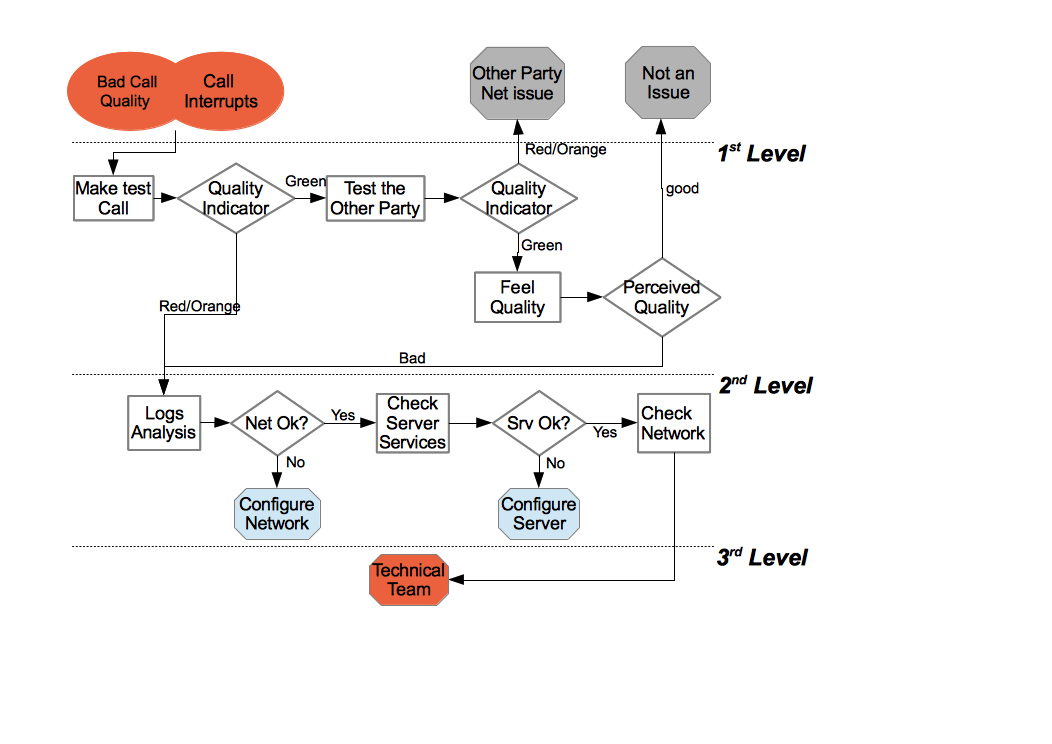Introduction
If the analysis leads to a Call quality issue, as a bad voice quality or a sudden, unwanted call interruption, then we are mostly facing a Network problem.
Call quality issue
First Level
First thing to make sure is that the User's network is working at the expected quality.
Thus we ask the user to make a test call and check the Report Call Quality Indicator during the call. If the Indicator goes Orange or Red, then the User is experiencing a Network issue. This can be caused by many factors related to the geographical position, an operator issue on the radio link or misconfigurations in the Wi-Fi LAN. All these possibilities must be listed and checked in the form described in the Incident Description. Try to change the current User position in space and/or change his/hers network type and perform the previous test again.
If still the Call has issues, then collect the Logs and escalate to the Second level.
If the Quality indicator goes green, then the User Network is probably fine, so we ask the User to perform again a Call to the desired number and then to ask to the counterpart to report the Call Quality Indicator. If it is green and the User reports a good Call Quality, then the Incident is closed with a Not an Issue or a Temporary Network Problem.
If the User experiences again a bad call quality and/or the Call Quality Indicator goes Orange/Red, then the problem is probably on the counterpart's network and this procedure should be repeated for him/her. One possithe Server's Network side. Thus we need to collect the Logs and escalate to our Upper level.
Second Level
The Second level first step is to Analyze the Client log. If the results don't show any clear cause on the client side (ie: settings are ok and no issues have been reported by the audio module) then the lead is on server side issues. These can be directly related to the Network links and their configuration or it might just be some effect of service misfunctions. To settle the question about where it occurs, we need to Check Network Status, to understand if some communication issue are causing the Incident; if the network passes the tests, perform a Server services check.
Once none of the above help us, we must escalate to the third level.