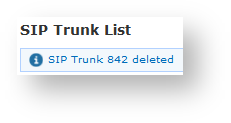4.6.1 Delete a SIP Trunk
It doesn't matter the type of SIP Trunk you've chosen for deletion: there's only one way to delete a trunk.
First you need to select it in the trunk list. Click on the selected trunk and you'll be taken to the Edit Sip Trunk page. Click on the Delete icon at the bottom of the page to delete the Sip Trunk.
figure 1. The Sip Trunk List after the Trunk deletion
A warning pop-up window will ask you for confirmation. After you click on the Ok button or press the Enter key on your keyboard you'll be taken back again to the "Sip Trunk List" page which will show an empty list and a notice as in figure 1. The Sip Trunk List after the Trunk deletion.
If SIP trunk to be deleted is references by some dialing rules, you will be prompted to also delete or not related dialing rules.