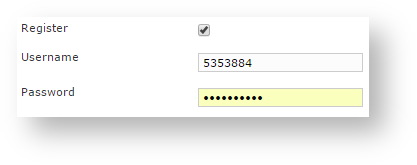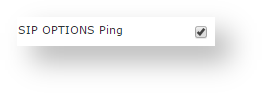There's no way to perform an unauthenticated SIP INVITE on PrivateServer ! You can have different authentication models but you cannot choose to enable an unauthenticated SIP Trunk.
The two configurations are parallel meaning that the Authentication method is not related with the encryption of the Trunk itself.
In figure 1. Detail of the SIP Trunk form about the registration you have a magnification of the SIP Trunk form that shows the registration fields. Usually in order to perform the authentication you have two ways, depending on the authentication type exposed by your peer PBX:
- SIP Account
- IP based
4.4.1 SIP Account authentication
If your PBX peer on the other end of the Trunk has given to you a SIP Account to be used for the Authentication, then you need to insert login and password in Username and Password fields. Plus you should enable the Register option (check figure 1. Detail of the SIP Trunk form about the registration). The Register option force PrivateServer to act like a VoIP client and thus operate an explicit registration to the other end as soon as the internal Asterisk has been restarted.
Typically this configuration is used by public SIP providers because they can't rely just on the IP authentication (the customer's PBX could be behind an ADSL, for instance) and they need to be sure you're just the one who has the right to be connected despite the IP address you are using.
4.4.2 IP Address Authentication
In an enterprise scenarios the authentication is generally based on IP address, because inside enterprise's infrastructure all the structural elements use to have both private and static IP addresses.
In this case the IP address is most likely an internal one and it should be fixed: these features make it a reliable source for the authentication.
The IP Address Authentication is based on the Host field in the form of the Trunk creation.
Plus you need to enable the SIP OPTIONS Ping option (please see figure 2. SIP Option Ping). This option is going to send to the other party a scheduled SIP OPTIONS message and would measure the roundtrip time to assess if the Trunk is fine or degraded or unable to carry messages.
The downside of this option is that there will be some more traffic on the socket (each passage of the request is 1.8 KiloByte, thus you can count almost 3.6 KB of traffic every 3 minutes)
The actual default value for the keep-alive interval is 60 seconds. You can configure the general keep-alive timeout in the NAT configuration form. Please read PSAM 2.4 Advanced configurations to get informations about it.
Note that the keep alive option can be safely set up even on the SIP account authenticated trunk where it's optional. Instead it considered mandatory for an IP Address Authentication.info