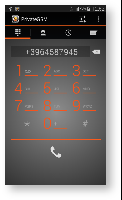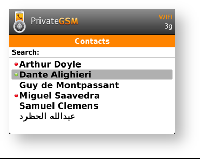Call modes
PrivateWave lets you to:
- make secure calls to phone numbers and contacts using the PrivateWave +801 prefix (not available on iOS). In this case, you do not need to manually open the main menu of PrivateWave if the application is in background.
- make secure calls to phone numbers and contacts without entering the PrivateWave prefix directly from menu of the application.
Secure Calling from PrivateWave application
Dialing a secure call
You can make a secure call from the PrivateWave menu by simply dialling the number complete with international country code (i.e.: +44 for UK) and pressing the dial button.
Suggestion
If you intend to frequently make secure calls to the same number, add it to your "Favourites" contact list
To dial a secure call using the PrivateWave menu:
|
figure 1. BlackBerry
|
figure 2. iPhone
|
figure 3. Android
|
Secure Calling from Contacts Lists in PrivateWave
You can make secure calls from PrivateWave by simply selecting a contact in any contact list.
Suggestion
If you intend to frequently make secure calls to the same number, add it to your phone book with the
PrivateWave
prefix or add it to the Favorites list
Please read specific chapter about managing Contact Lists in PrivateWave
Blackberry
Step 1 | Step 2 |
|---|---|
Select your callee by pushing on its name | Secure Call begins |
iPhone
Step 1 | Step 2 |
|---|---|
Select your callee by pushing on its name | Secure Call begins |
Android
Step 1 | Step 2 |
|---|---|
Select your callee by pushing on its name | Secure Call begins |