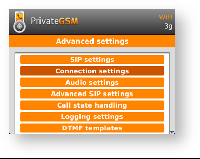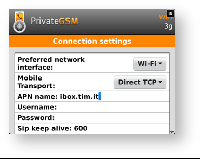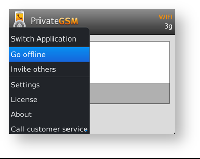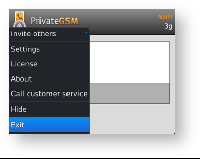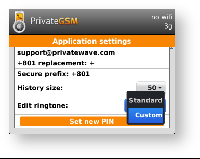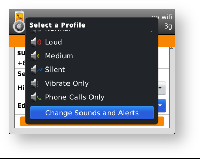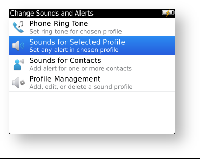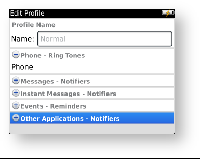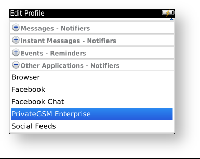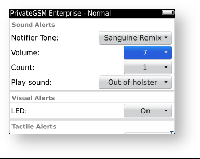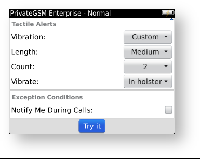BlackBerry functions
Changing the Access Point
To change the Access Point, select Settings > Advanced Settings > Connection Settings from the PrivateWave menu. Restart the application for the change to take effect. PrivateWave automatically reconnects after the change.
WAP or MMS access points can not be used.
To change the access point, select Connection settings and insert the access point
|
figure 1. Connection settings
|
figure 2. Insert access point
|
Ending add re-starting the connection to the server
You can end the connection to the server if you do not want to receive secure calls. The application remains in the background and the connection can be restarted at any time.
To end and re-start the server connection, select Go offile from the application menu:
You cannot receive or make secure calls when the application is not connected to the server.
Exit the application and end the connection to the server
To stop receiving secure calls, exit the application. This automatically ends the connection to the server.
To re-launch the application, open the mobile phone menu and select PrivateWave . The connection is automatically re-started.
You cannot receive or make secure calls when the application is not connected to the server.
To exit the application and automatically close the connection, select Exit from the application menu:
Change ringtone
| Step 1 | Step 2 | Step 3 | Step 4 |
|---|---|---|---|
| In Application Settings change value for "Edit ringtone" option | In following menu choose "Change Sounds and Alerts" | Select "Sounds for Selected Profile" entry | In "Edit Profile" open entry "Other Applications - Notifiers" |
| Step 5 | Step 6 | Step 7 |
|---|---|---|
| You can now select PrivateWave | Now you can choose almost everything about your ringtone | You can also try your choice before actually saving it |
iPhone functions
Exit the application
If you want to unregister PrivateWave and disconnect it, then you have to kill the application. Double click on HOME button, then swipe up PrivateWave icon.
Application management is one subject that does not specifically belongs to the present manual. Instead you should read Apple documentation about it.
You cannot receive secure calls or Secure Messages if PrivateWave is not running.
Android functions
Ending and re-starting the connection to the server
You can end the connection to the server to stop receiving secure calls. The connection can be restarted at any time.
To end and re-start a server connection, click the option button and select "Go offline"
You cannot receive or make secure calls when the application is not connected to the server.