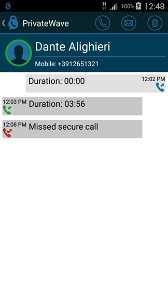Each platform let you reach the "call History" list using an icon like the ones below:
| "Call History Icon" | |
|---|---|
Once you reached the call history view, you can get an overall look of the conversations (Voice calls) occurred on your PrivateWave :
|
figure 1. Global History list on iPhone
|
figure 2. Global History list on Android
|
Each item listed in "Call History" groups all voice activities with each contact, order by reverse chronological order. Select a contact in global history to have access to contact's history.
| example of contact's history event on iPhone | example of contact's history event on Android |
|---|---|
|
figure 3.
|
figure 4.
|
The History item is about a call you'll read date, time and number of attempts performed by you or your party.
In each History detail view it's possible to either Secure Call or Secure Message that specific contact whose history you're reading.