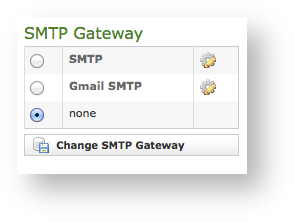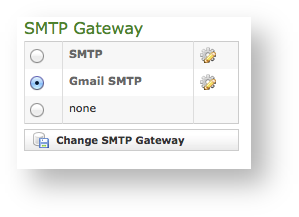From this version it's possible to send Activation Messages or Installation Messages via e-mail as well as via Text Messages (SMS). This option is especially useful if customer's device cannot receive texts for any reason. So SMTP Gateway is intended as an alternate way of communication with PrivateGSM.
So far PrivateServer supports two kinds of SMTP configuration:
- generic unauthenticated SMTP
- GMail account's SMTP
In order to enable such feature in PrivateServer you need either to subscribe to GMail or get your SMTP credentials to be used as set up.
You can reach the SMTP Gateway configuration page by clicking on Message Gateway under the Provisioning menu.
As shown in figure 1. SMTP Gateway main form SMTP Gateway configuration is straight and simple. Once you got your credential and configured SMTP access, you can just choose which Gateway to be used.
Please note that SMTP Gateway use as a mean of transportation for provisioning relays also on single account configuration: if no email address field has been filled in, then SMTP option won't be showed.
To setup SMTP Gateway just select the chosen one and press "Change SMTP Gateway".
Once you've done, you get SMTP Gateway form back again, but this time your option is already selected and it's the default one till you change it (see figure 2. new SMTP Gateway becomes default).
If you want to configure one specific SMTP Gateway you have to click on the configuration icon, the one shown in which sits at the end of each row in the form.
SMTP
ClickATell
Orange SMS
Nexmo
Nexmo is our privileged provider for delivering Text messages in the United States. That's the reason why in its configuration form you can read a double entry on the "originator":
- worldwide
- U.S.A only
As a matter of fact in order to deliver text messages to an US mobile number there are some pre-requisites to be match:
- Originator has to be numeric only
- Originator has to be a long US number (not a short one)
- Originator has to be a 2-way number (meaning it can both send and receive text messages)
If some of the above pre-requisites is not observed, then the message could not be delivered.
PrivateServer would automatically use the "U.S.A. only" originator number for any text to be delivered to mobile numbers using a "+1" prefix. Of course the "worldwide" originator would be used for any other text delivery.