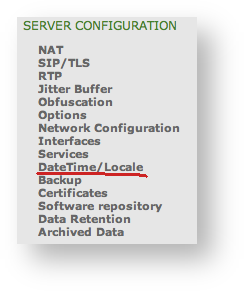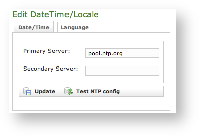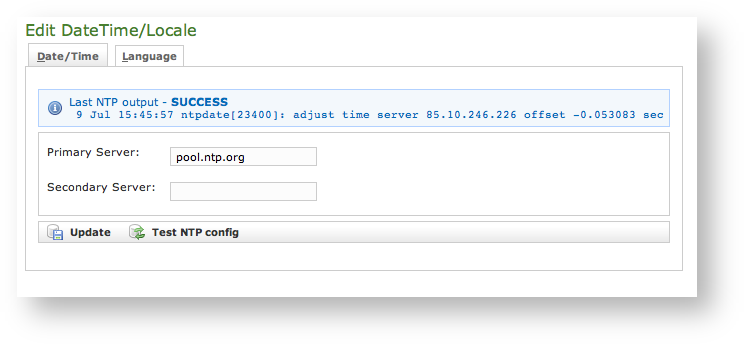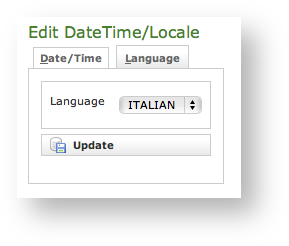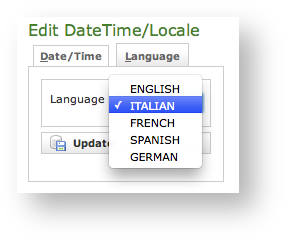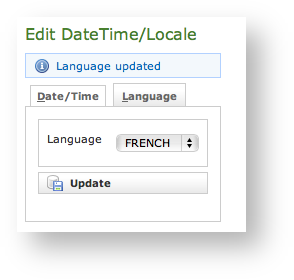To access to Clock and Language configuration page, you have to click on the "DateTime/Locale" entry in the main menu.
Clock configuration
When you need to troubleshoot or analyze issues, you cope with devices' clocks and server's clock: it is critical that PrivateServer's clock is properly set
Manual configuration
Manual clock configuration is possible from command line, accessing via SSH. Syntax for date command follows pattern MMDDhhmm[[CC]YY][.ss], eg to set clock at 2-nd of July 2012 4:35pm, you use:
# date 070216352012
NTP Synchronization
PrivateServer can be synchronized with an NTP server. It is possible to configure up to 2 NTP servers.
After configuration you can immediately test if NTP server works properly
Language Configuration
You can set up the language for you PrivateServer. This setting defines which language to speak for any Audio Message.
The default language is English
To access the language configuration just press on the "Language" tab besides the "Date/Time" one.
To set the new language you just have to select one in the "Language" drop down menu and then confirm your choice pressing the "Update" button.
A warning shows you the setting has been applied: