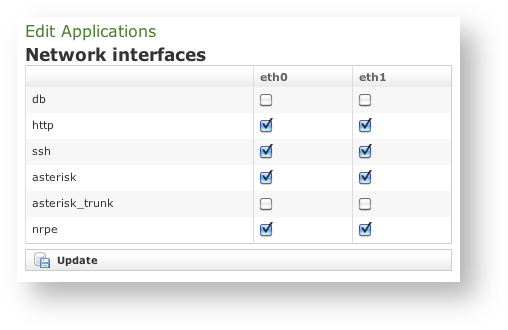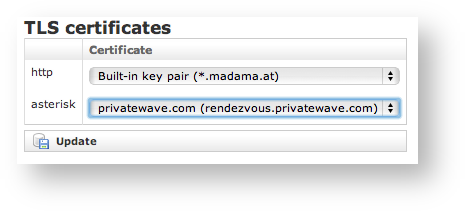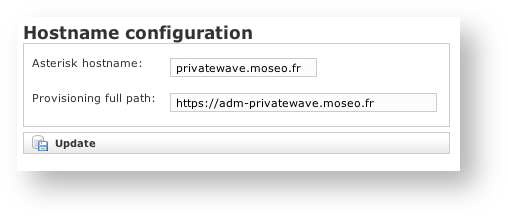You can decide how to distribute the services of PrivateServer using the "network segregation". You can access the configuration page via Services link in the main menu.
2.1 Services
The page is divided in three parts: the first one is actually about the network segregation itself.
It shows a simple matrix made from services and NICs (figure 1. Application Matrix) thus you can choose which service would be accessible on which interface and in this way profile your network design accordingly.
The NICs are automatically detected.
The NIC are listed even if they are not configured, so please check your Network configuration before assigning or deverting a service from a NIC.
The Applications are the following:
- db: remote access to the DBE (Data Base Engine), useful for exporting views and access data used by the appliance
- http: the very same web administrative console you are actually using
- ssh: the well known text console for remote administration
- asterisk: the core of the secure VoIP service
- asterisk-trunk: part of the VoIP service used to connect the PrivateServer appliance to another PBX
- nrpe: monitoring service via Nagios
After you're done, just press the "Update" button.
2.2 Certificates
The second part is about certificate assign. When you divide your services amongst the NIC you are using them on different IPs as well. This implies you might choose different certificates each one related to each IP of the NIC your service is bound to.
Two are the services that need a valid certificate:
- Asterisk or Secure VoIP
- HTTP or Administration Web Interface
You can load as many certificates as you need and then assign one of them to one of the two above services, as it suites you better. After you're done, just press the "Update" button.
Please consider that the certificates are strictly bounded to the name they are released for, so you make sure you assigned via DNS the proper name to the IP where the service is published
2.3 Hostnames
The third part is about configuring the hostnames that would be used for the provisioning.
The Asterisk hostname is the name of the PBX which would be included into the provisioned configuration to be sent to the client.
The Provisioning full path is the base URL for downloading both the PrivateGSM application and its configuration. It will be used to fulfill the proper fields in the automatic activation.