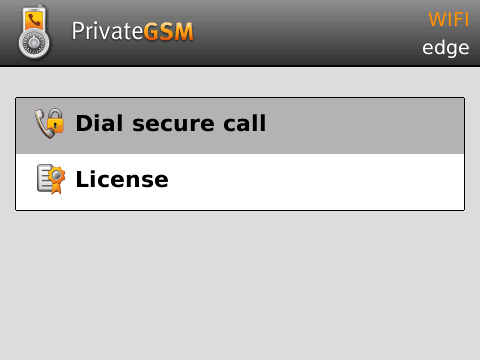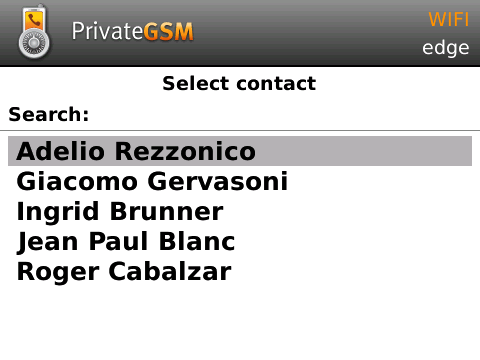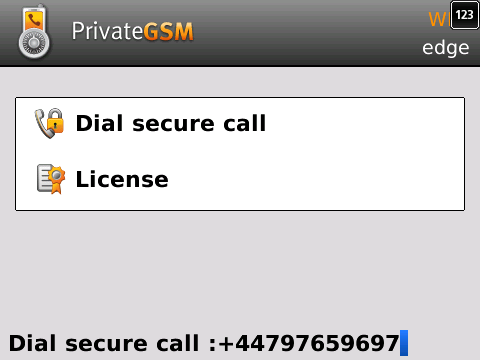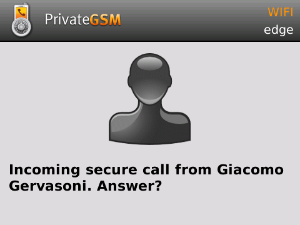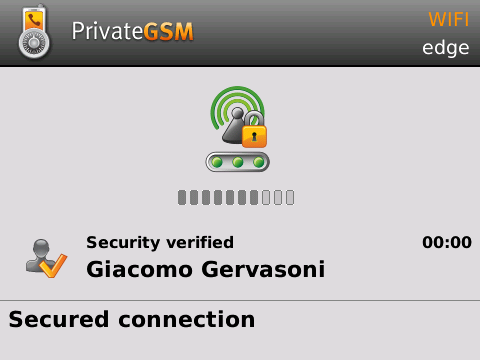PrivateGSM Enterprise
Quick Start Guide for BlackBerry
This guide provides you easy step-by-step instructions to help you get started with PrivateGSM Enterprise.
Making a secure call with PrivateGSM
Calling with PrivateGSM is very easy. Select “Dial secure call”. After your address appears and select a contact to initiate a secure call.
To make a secure call, you and the called party must have PrivateGSM software running on the mobile device, be connected to the Internet and to the same SIP server.
You can make a secure call to any arbitrary number (presuming that the call peer has PrivateGSM connected) by simply entering the number on PrivateGSM main menu and pressing the dial button.
Receiving a secure call with PrivateGSM
Once PrivateGSM is installed and all the settings are correctly configured on your device, you are able to receive a secure call. PrivateGSM displays a screen when an incoming secure call is arrives to your phone. Press the Accept (green) button to allow the connection. After the system have exchanged and verified the security keys the you can start the conversation.
To receive a secure call PrivateGSM has to be running and be connected to the Internet.
Call connection phases
To establish a call PrivateGSM completes three phases indicated by three icons:
| 1. Red light: the connection is starting. This step may take several seconds. | |
|---|---|
| 3. Green light: secure call is established. You can now speak securely. |
Checking your security
A PrivateGSM call is always encrypted. The call is automatically secured during the call setup. As soon as the call is established you can immediately start to talk securely with your call peer.
The security of the call is based on a digital certificate verification on the SIP/TLS server. If a certificate error appears check whether the date of your phone is correct. If the date is correct it is possible that the certificate is wrong, misconfigured or expired or that your phone is undergoing a security attack. In these cases always contact your system administrator.