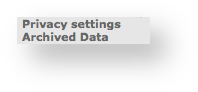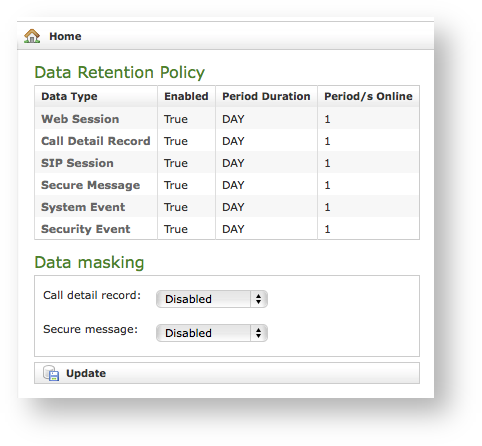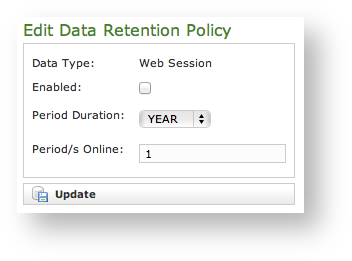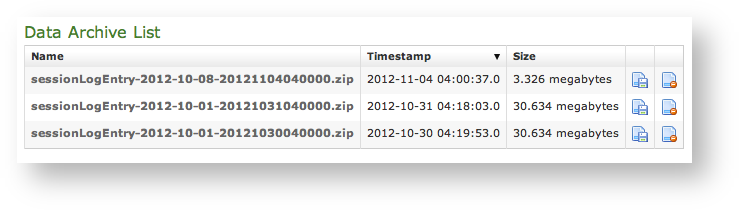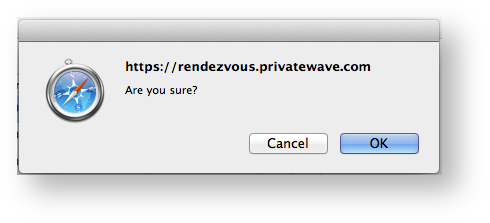Privacy Settings
Present section was formerly known as "Data Retention" and has been updated and renamed because of deep improvements in PrivateServer Data Management. |
Privacy Settings are EVSS feature about archiving and storing policies for some historical data.
|
You can access the functions of "Data Retention" using the menu entries shown in under the "SERVER CONFIGURATION" voice.
The first one is used to configure the Retention features, the latter for retrieving the information stored on the hard disk of PrivateServer.
Setup of Data Retention
|
The data involved in the process are deleted from internal database and exported on local file system for archival. |
If you need to understand the data stored in each Data Type, please refer to the logging section of the present manual. |
|
Each log entry listed in has an editor form as the one shown in
. Using the mentioned form you can:
- enable the Data Retention(Enabled checkbox)
- select the period to be kept on-line (Period Duration)
- choose how many archives you want to keep online (Period/s Online)
A Privacy option can be setup in order to avoid any Call Record in the appliance. If you set the CDR Period to '0' (zero) then no more CDR logging will be performed for any DIRECT call (calls between two users). |
Retrieve the Data Archives
|
The "Data Archive List" is shown in the page body (see ). Each archive row shows its Name, its Creation Timestamp and its Size (all the columns are pretty self explaining).
The last two columns shows two icons: the first one is for downloading the archive, the second one is for deleting it.
It's possible to download the archive also by clicking on its name |
Data Archives and Secure Messaging
No content or message body is saved in data retention for Secure Messaging. You can just download a CSV view of Secure Message transport data, such as sender, recipient, acceptance date, delivery status.
Delete Data Archives
If you choose to delete the archive, press the last column icon.
|
A confirmation is requested (see ). If you approve the action then the archive is removed from both the list and the hard disk of the appliance.
Please be aware that this action isn't undoable! Once confirmed the deletion, the archive is lost forever! |
System's logs
In addition to historical data collected in internal database, the two main PrivateServer's components can log debug information in log files.
They main components are:
- Secure Voip Engine
- Web Console
Both of them use default system locations (specifically directory /var/log) to store their logs. PrivateServer saves only the last week of these files and rotates them on a daily base. Rotate operation implies both deletion for files oder than one week and archiving in .zip format for the most recent ones. All the log files are labelled by timestamp of the rotation.