Latest update
Latest update |
The official firmware supported by PrivateWave is 8.4.35 . |
a. Open the Web User Interface of the snom and navigate to the Software Update page.
b. Copy and paste this URL:
http://provisioning.snom.com/download/fw/snom300-8.4.35-SIP-f.bin
into the Firmware field and press load
c. The phone reboots and may ask you to perform the update, click ‘Yes’.
| Do not disconnect the power at anytime! |
After that, the phone is upgraded to version 8.4.35.
Open the Web User Interface of the SNOM
| Step 1 | Step 2 |
|---|---|
Navigate to the Setup/Identity1 page, login tab:
| Goto in the Setup/Identity1 page, SIP tab:
|
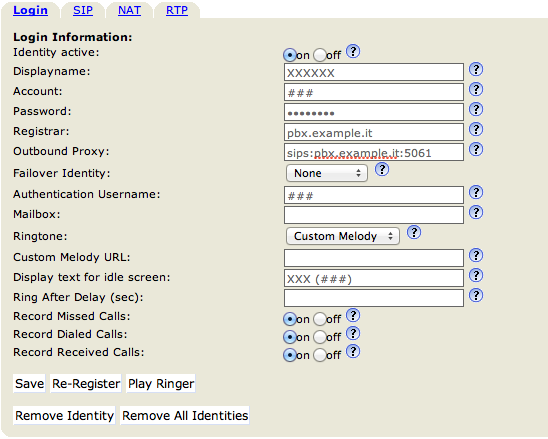 | 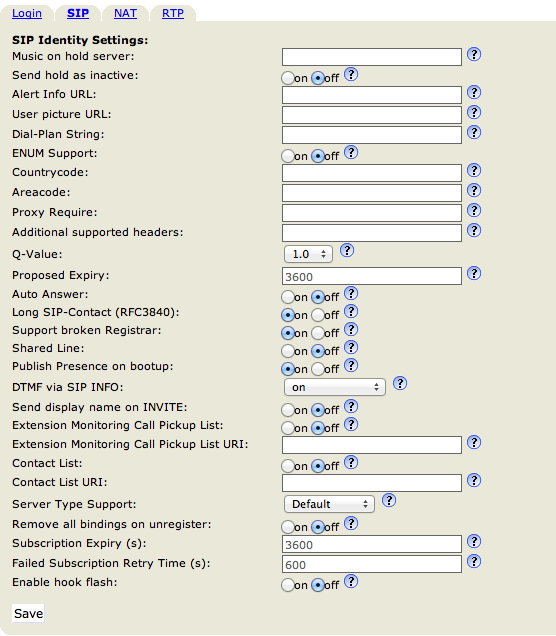 |
| Step 3 | Step 4 |
|---|---|
Goto in the Setup/Identity1 page, RTP tab:
| Goto in the Certificates:
|
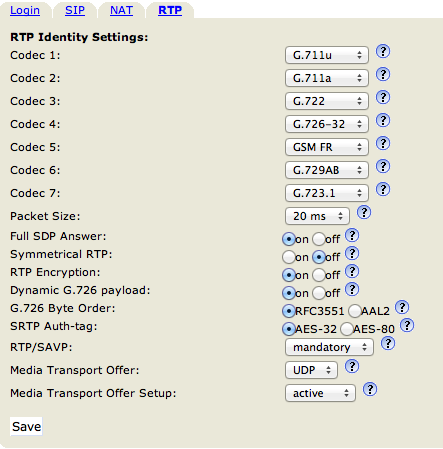 |
With the Advanced configuration we enable on the SNOM phone the "3-way call" and the "call transfer" functions.
| Step 1 | Step 2 |
|---|---|
Navigate to the Setup/Function Keys page:
|
|
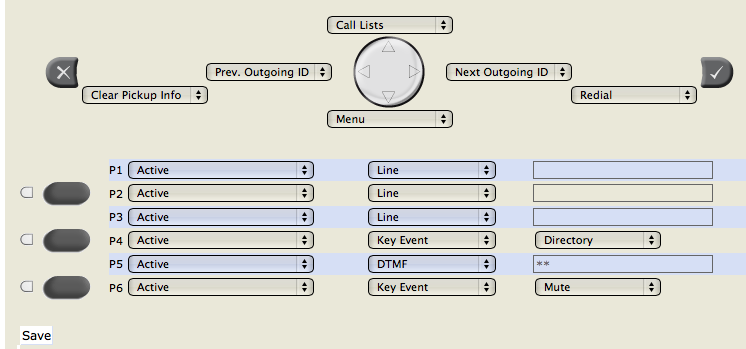 | 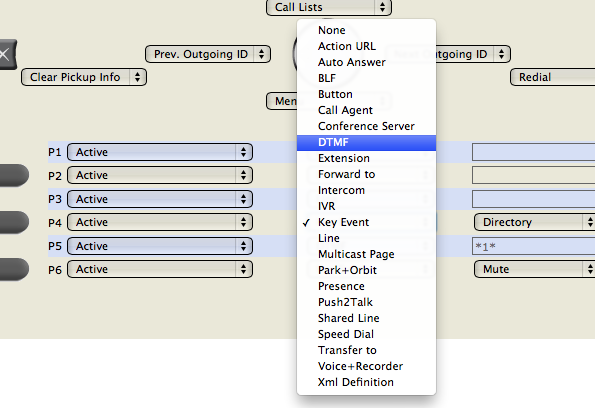 |
| Step 3 | Step 4 |
|---|---|
| Insert the "*1*" string in the third column: These DTMF activate the transfer mode. | Act the same way for another dial button (i.e. P4) but this time insert the "*3*" DTMF train: this one activates the "3-way call" |
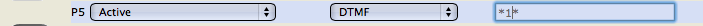 | 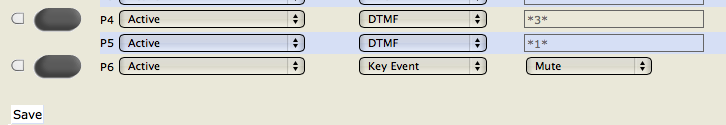 |