Close PrivateGSM (Fig. 1)
Open "Manage Connections" under system menu (Fig. 2) and remove the check near "WiFi" (Fig. 3) . Select "Mobile Network Options" and check that the network mode is set to 3G. (Fig. 4)
Re-launch PrivateGSM and check if it will connect to the server with 3G connection
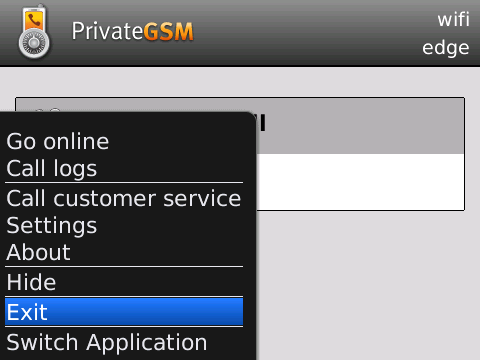 |  |
|---|---|
| Fig. 1 | Fig. 2 |
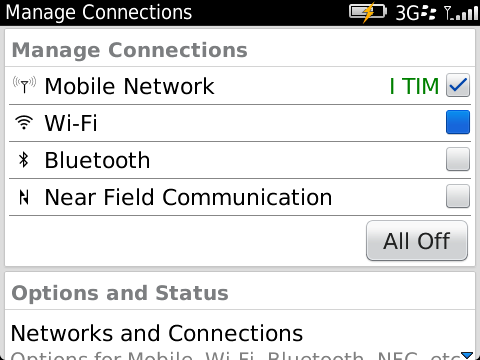 | 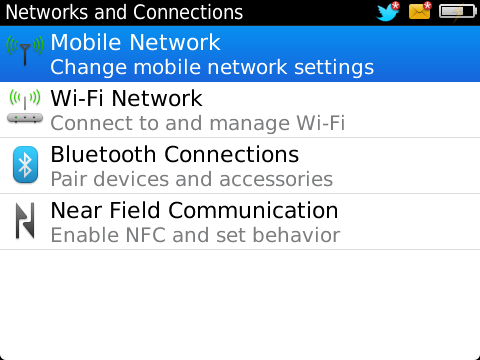 |
| Fig. 3 | Fig. 4 |
Close PrivateGSM (Fig. 1)
Open "Manage Connections" under system menu (Fig. 2) and remove the check near "WiFi" (Fig. 3). Select "Networks and Connections" and open "Mobile Network" (Fig. 4. Ensure that the network mode is set to 3G (Fig. 5).
Re-launch PrivateGSM and check if it will connect to the server with 3G connection
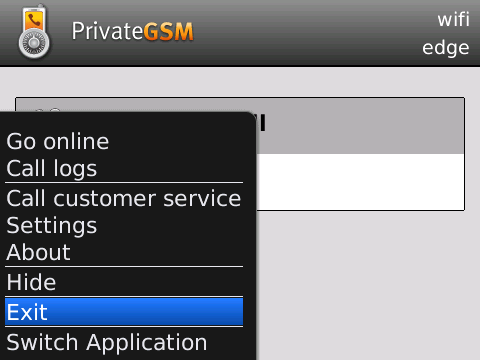 | 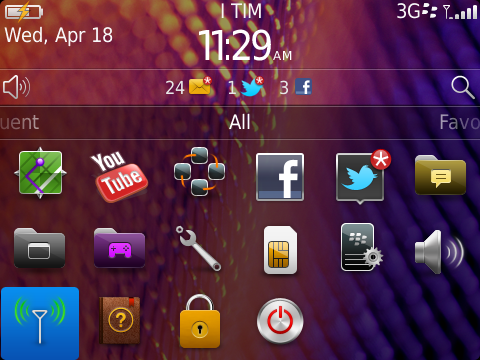 |
|---|---|
| Fig. 1 | Fig. 2 |
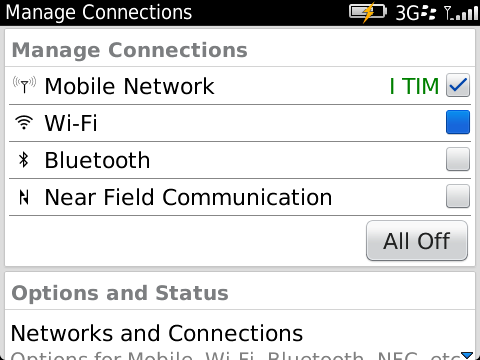 | 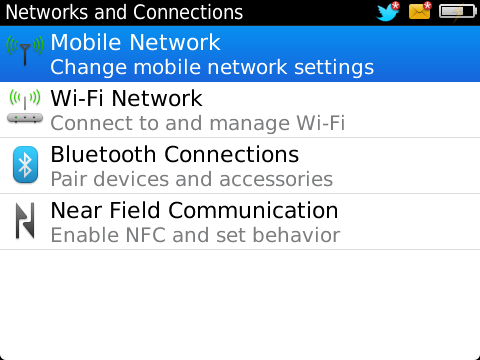 |
| Fig. 3 | Fig. 4 |
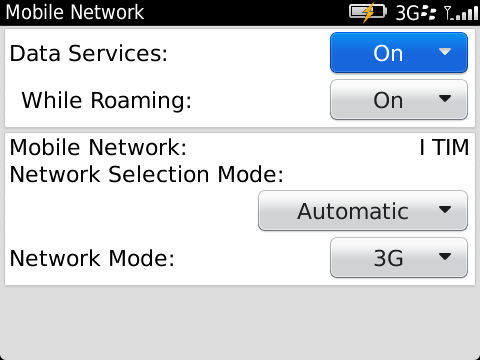 | |
| Fig. 5 |
Close PrivateGSM (Fig. 1)
Open "Manage Connections" under system menu (Fig. 2) and remove the check near "WiFi" (Fig. 3). Select "Mobile Network Options" and check that the network mode is set to 2G. (Fig. 4)
Re-launch PrivateGSM and check if it will connect to the server with 2G connection
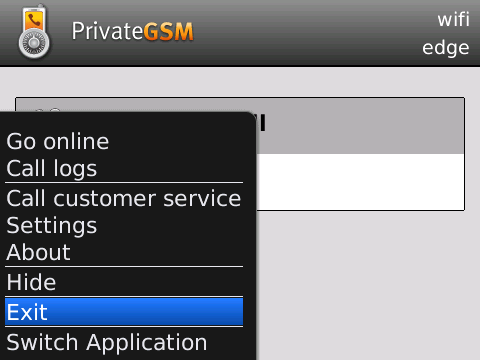 |  |
|---|---|
| Fig. 1 | Fig. 2 |
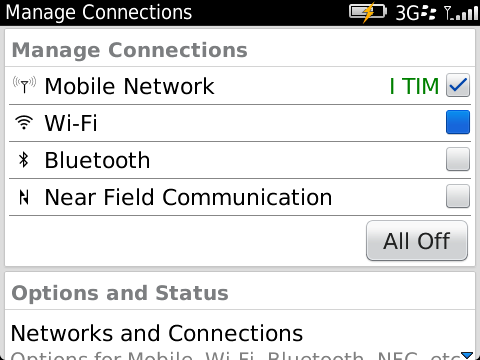 | 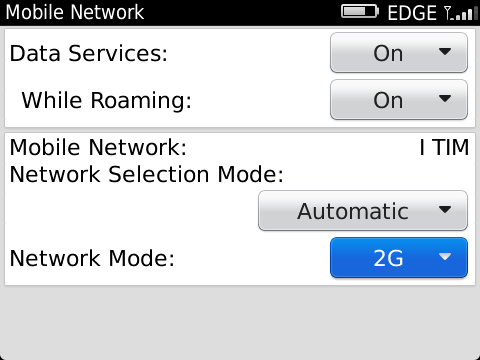 |
| Fig. 3 | Fig. 4 |
Close PrivateGSM (Fig. 1)
Open "Manage Connections" under system menu (Fig. 2) and remove the check near "WiFi" (Fig. 3). Select "Networks and Connections" and open "Mobile Network" (Fig. 4) . Ensure that the network mode is set to 2G (Fig. 5)
Re-launch PrivateGSM and check if it will connect to the server with 2G connection
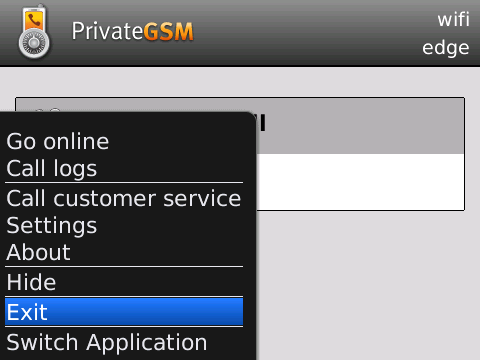 | 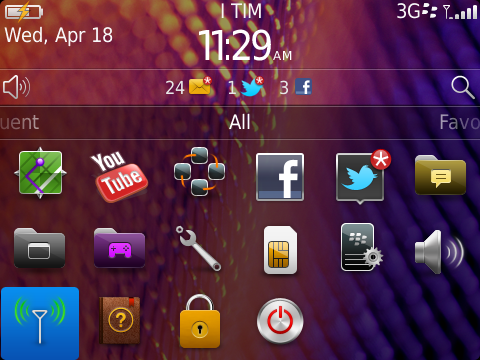 |
|---|---|
| Fig. 1 | Fig. 2 |
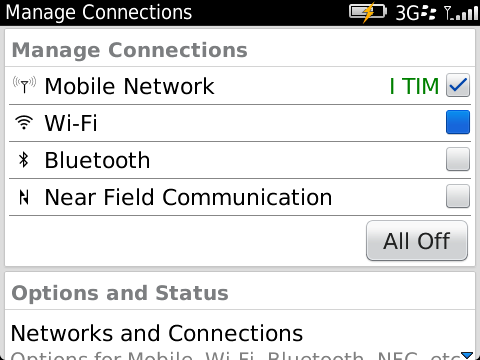 | 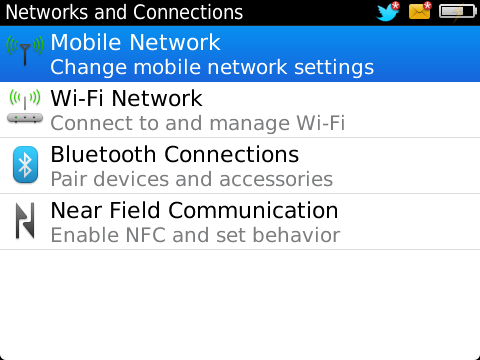 |
| Fig. 3 | Fig. 4 |
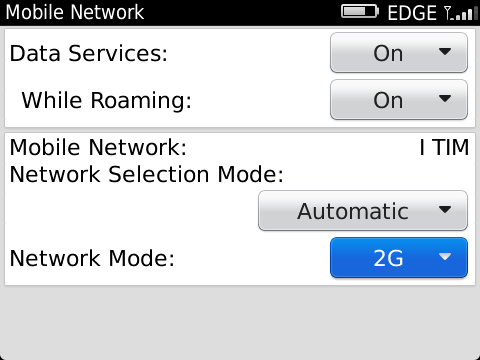 | |
| Fig. 5 |
Close PrivateGSM (Fig. 1)
Open "Manage Connections" under system menu (Fig. 2) and add a check near "WiFi" (Fig. 3). If no WiFi network is configured on the device, configure a new WiFi connection under "Wi-Fi options"
Re-launch PrivateGSM and check if it will connect to the server with WiFi connection
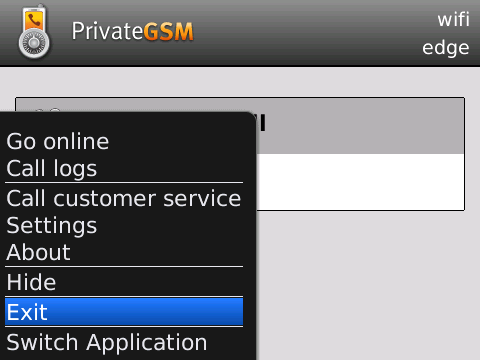 |  |
|---|---|
| Fig. 1 | Fig. 2 |
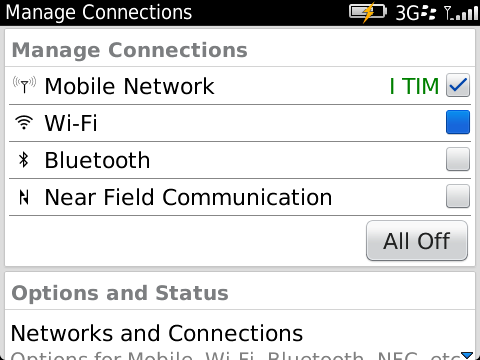 | |
| Fig. 3 |
Close PrivateGSM (Fig. 1)
Open "Manage Connections" under system menu (Fig. 2) and add the check near "WiFi" (Fig 3). If no WiFi network is configured on the device, configure a new WiFi connection under "Networks and Connections" → "Wi-Fi network".
Re-launch PrivateGSM and check if it will connect to the server with WiFi connection
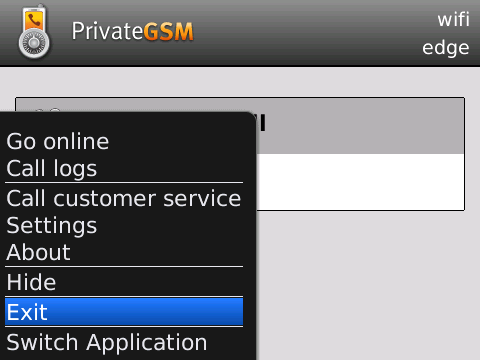 | 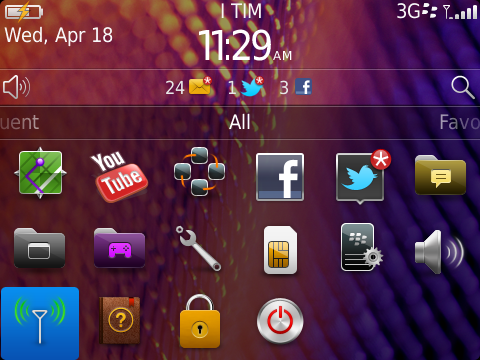 |
|---|---|
| Fig. 1 | Fig. 2 |
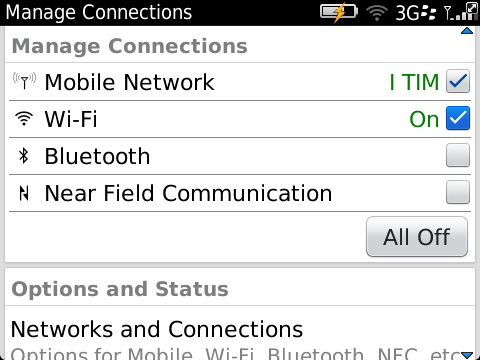 | |
| Fig. 3 |