In fig. 1 You can see the Web console Main Menu. In the present paragraph we're going to examine and name each part of it
|
Main elements
The home page is composed by 4 elements, listed below from the upper left to the right:
- Company Logo and
version
- Main Menu: the big grey area on the left
- Page body: the space in the page center, including the "Welcome to
" message
- Web User Menu: the upper right line saying: "Logged in as admin - Logout"
Company Logo and 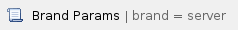 version
version
This is enough self-explaining. On the upper left side of the home page you can watch the company logo and just below the version, which in fig. 1 happens to be 16.0-6930.el..
Main Menu
This component is very important and is going to become your lead into the Web console. It's divided into sections, which are the all capital, bigger font black lines:
- ACCOUNTS
The main point for Secure Call service configuration. From here it's possible to create and configure Users and User's Groups.
- MONITORING
This is about monitoring registered clients, SIP Trunks, Message Queue, Message Attachments.
- EVENTS
This is about monitoring Security and system events, Web sessions , CDR, SIP Client Connections Secure Messages install Messages and Activation Messages.
- SYSTEM MANAGEMENT
This is about to create Conference Rooms, manage server certificate, Backup and Restore, Archived Data and Activation Codes.
CONFIGURATION
In fig. 1 You can see the Web console Configuration Menu. In the present paragraph we're going to examine and name each part of it

- WEB MANAGEMENT
This is about configuring users, roles and access to the Web console itself - SECURITY
This is where TLS and Data Privacy & retention is configured. - CALL ROUTING
As the name implies, the integration fromand another PBX (or an external SIP line) is to be done starting here.
- SIP AND MEDIA
This is about Configuring NAT, RTP, Jitter Buffer, Obfuscation and Language. - NETWORK
This is about configuring network interface, Default Gateway, Service Binding and Static Route. - CLIENT PROVISIONING
Here you can configure all the options needed to perform the automatic activation included the SMS Gateway to use and the configuration to be delivered to the client by the definition of a Provisioning Profile and Client Download. - MISC
This is about configuring Date and Time, all the logs you need about the server behavior, Software Repository, Admission Control and License Cash management
- WEB MANAGEMENT
Page body
The page body is the place where each menu entry is going to show you its particular interface.
Web User Menu
From here you can Logout or access to the logged in user specific configurations and change them (ie: user's password).
