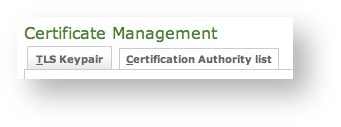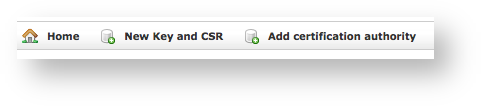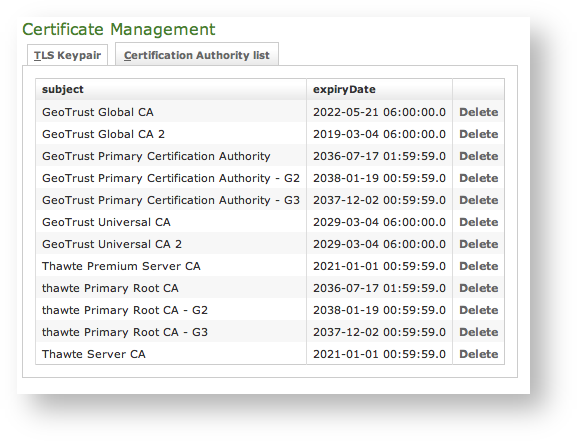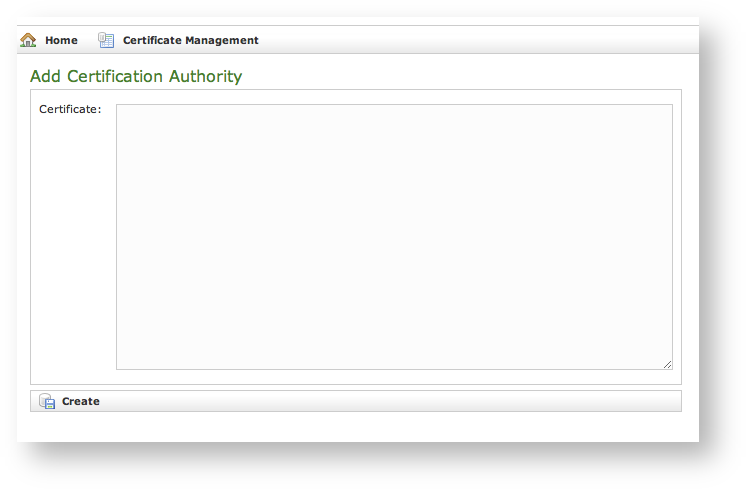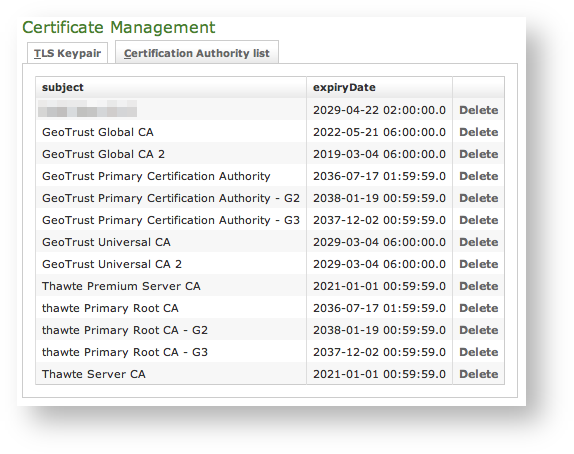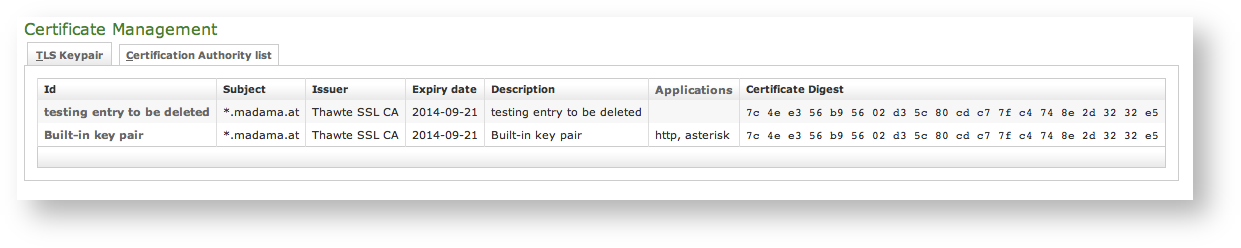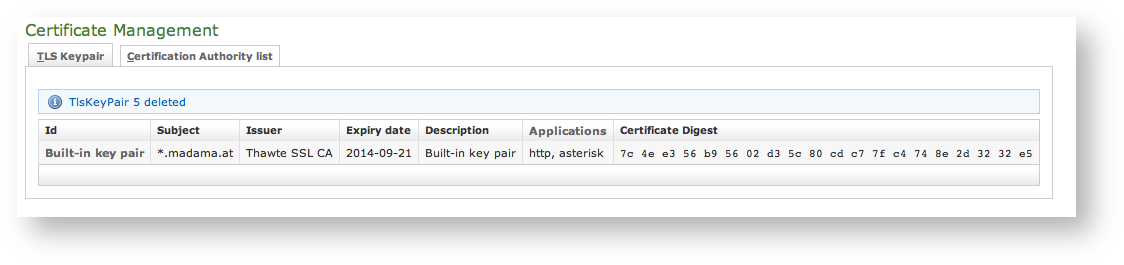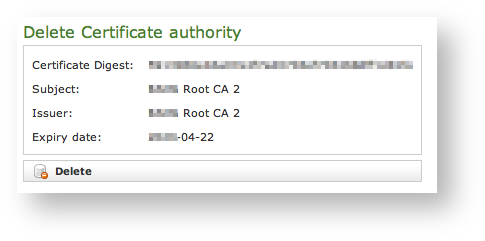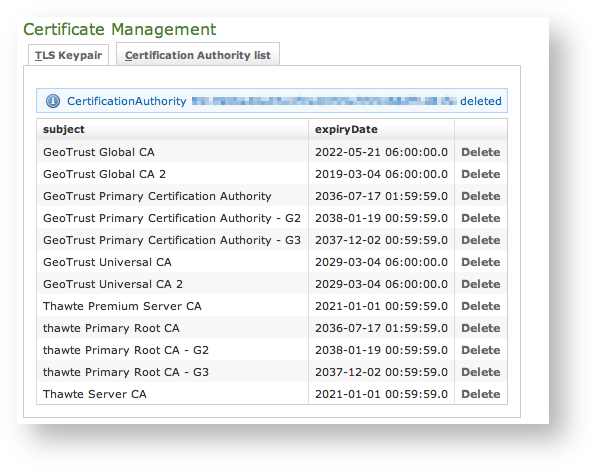...
| Info |
|---|
By default, on PrivateServer it's installed one "*.madama.at" wildcard certificate as shown in | Xref |
|---|
| AnchorName | default_certificate |
|---|
|
|
| Subtitle |
|---|
| Prefix | fig.figure |
|---|
| SubtitleText | The tabs to access the two section related with the certificate management |
|---|
| AnchorName | tls tabs |
|---|
|
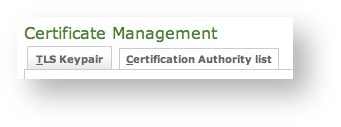
|
From this page you can decide to view and delete your keypairs or the Certification Authority entries, using the tabs shown in the above
.
| Subtitle |
|---|
| Prefix | figfigure |
|---|
| SubtitleText | link for creating new key and CSR or add new CAs |
|---|
| AnchorName | new_tls_new_ca |
|---|
|
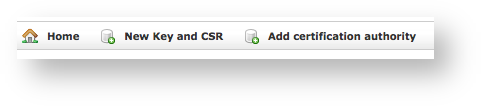
|
...
| Info |
|---|
By default PrivateServer contains a default list of pre-loaded Certification Authorities. |
| Subtitle |
|---|
| Prefix | figfigure |
|---|
| SubtitleText | the default CA list |
|---|
| AnchorName | clean_CA_list |
|---|
|
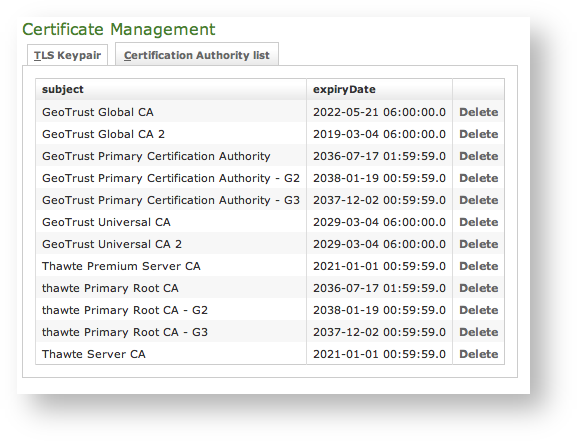
|
The new CA installation becomes mandatory because without a complete certificate chain the new TLS key pair would not be accepted by PrivateServer. If you need to upload a new certificate, click on the Add certification authority button above the certificate list table.
| Subtitle |
|---|
| Prefix | figfigure |
|---|
| SubtitleText | New Certification Authority |
|---|
| AnchorName | new_CA |
|---|
|
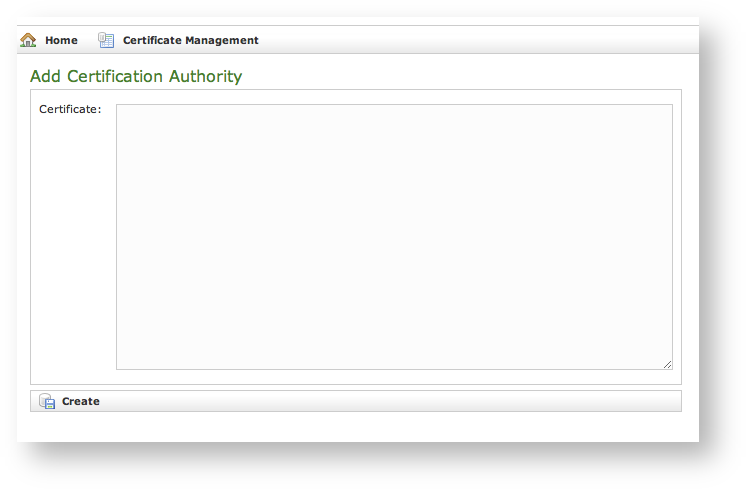
|
You get the form shown in
which is pretty straightforward. You just have to cut 'n' paste the CA's content in the
Certificate box and click on the
Create button at the bottom.
| Subtitle |
|---|
| Prefix | figfigure |
|---|
| SubtitleText | CA list updated |
|---|
| AnchorName | CA_list_updated |
|---|
|
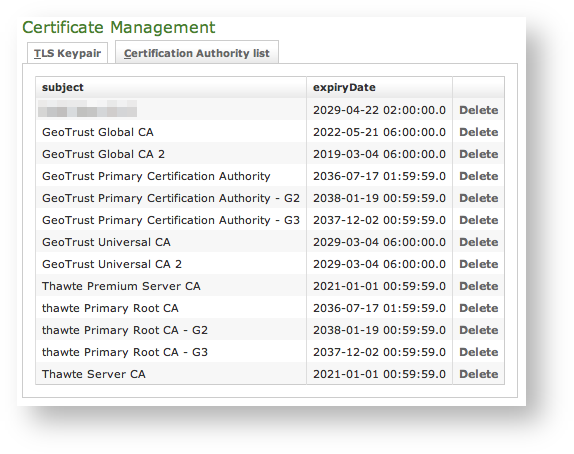
|
...
In a day-by-day secure VoIP service administration it's not unusual to delete a TLS key pair. The procedure starts right at the Certificate Management page (the one shown in
| Xref |
|---|
| AnchorName | default_certificate |
|---|
|
.
| Subtitle |
|---|
| Prefix | figfigure |
|---|
| SubtitleText | the TLS key pair list with a testing entry to be deleted |
|---|
| AnchorName | tls_key_pair_to_delete |
|---|
|
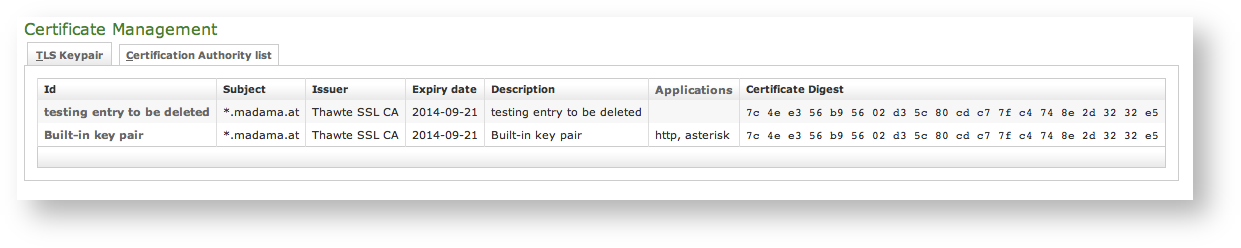
|
...
At the bottom of the form there's one Delete button. Just press it.
| Subtitle |
|---|
| Prefix | figfigure |
|---|
| SubtitleText | the deletion is confirmed |
|---|
| AnchorName | tls_key_pair_deleted |
|---|
|
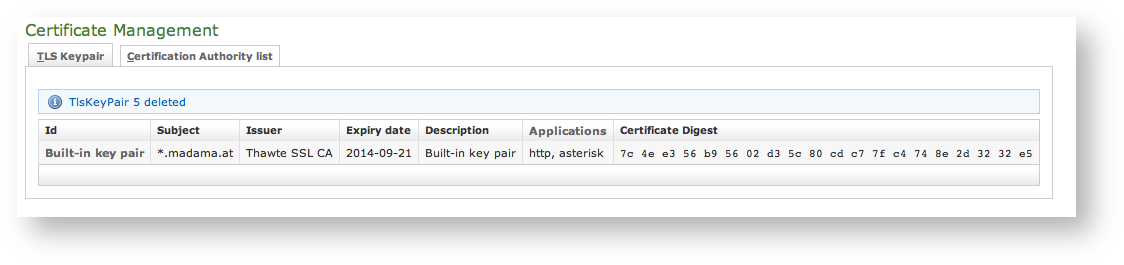
|
...
You cannot edit an entry in the CA list, but you still can delete a CA and create a new one for replacement. That said, the way for deleting a CA entry is quite simple. From the CA list shown in
| Xref |
|---|
| AnchorName | CA_list_updated |
|---|
|
choose the CA you want to expunge and press the
Delete link in the last right column.
| Subtitle |
|---|
| Prefix | figfigure |
|---|
| SubtitleText | CA's details |
|---|
| AnchorName | delete_CA_1 |
|---|
|
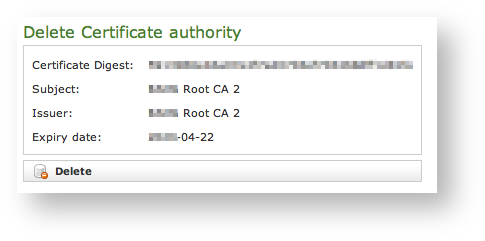
|
First you get a detail of the certificate you're going to delete. Just press the Delete button at the bottom and confirm your choice in the next pop up window.
| Subtitle |
|---|
| Prefix | figfigure |
|---|
| SubtitleText | The CA list updated and the warning |
|---|
| AnchorName | delete_CA_2 |
|---|
|
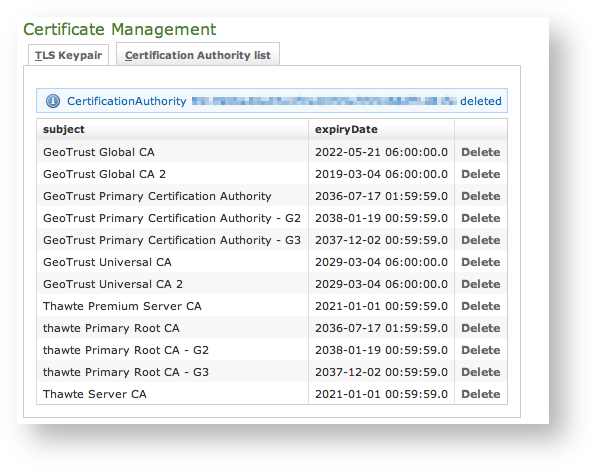
|
...