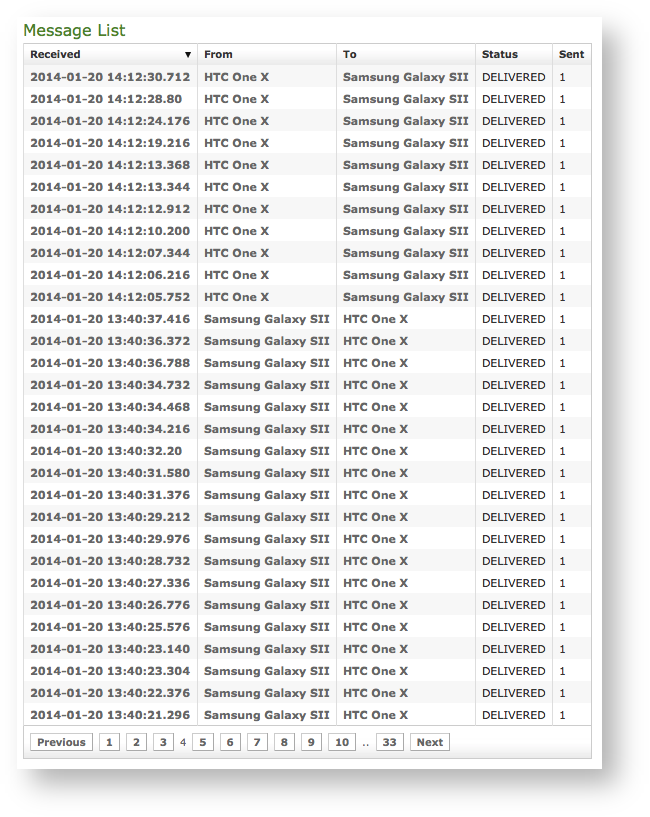...
4.0.1.4 Messages
The Messages page show the acshows a list of Secure Messages that passed through PrivateServer.
| Subtitle | ||||||
|---|---|---|---|---|---|---|
| ||||||
The list represent the log of Secure Messages transaction happened, so that it's showed:
- Received: when PrivateServer actually received the Secure Message to forward
- From: name of the sender's account
- To: name of the recipient's account
- Status: status of the message. Secure Message Statuses are described in next paragraph
- Sent: ???
each Secure Message passed by PrivateServer is represented by one single line, as shown in
| Xref | ||
|---|---|---|
|
Secure Message Status
Each Message walks through different statuses, each one representing a milestone towards its delivery:
- ENQUEUED: PrivateServer received the request to deliver one Secure Message and put it in its queue to be managed
- DELIVERED: Secure Message has been delivered to recipient's device which sent back a receive confirmation.
There are statuses describing issues raised during the delivery, such as:
- EXPIRED: the message has been in queue for more than 72 hours and thus it's no more considered valid.
- INVALID_RECIPIENT: recipient's cannot deal with Secure Messages
- INVALID_DEVICE: recipient's device does not support Secure Messaging
- INVALID_PAYLOAD: message content is empty or bigger than 600 byte (this should never happen)
4.0.1.5 SIP Sessions
The SIP Sessions page show the activities each Account did with the server.
...