...
| Info |
|---|
To make a secure call, you and the called party must have PrivateGSM software running on the mobile device, be connected to the Internet and to the same SIP server. |
| Subtitle |
|---|
| Prefix | figure |
|---|
| SubtitleText | PrivateGSM Dial Pad |
|---|
| AnchorName | iphone main view |
|---|
|
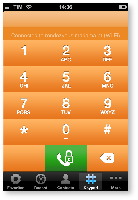
|
Select Contacts tab from the tab bar, tap on the contact you want to call and select the contact number associated with PrivateGSM.
| Subtitle |
|---|
| Prefix | figure |
|---|
| SubtitleText | your address book is shared with PrivateGSM |
|---|
| AnchorName | iphone address book |
|---|
|
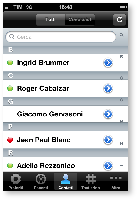 |
As you can see in
| Xref |
|---|
| AnchorName | iphone address book |
|---|
|
each contact can show a coloured ball at its left, or nothing at all. These are status marker and they represent the Presence Status for each contact.| Excerpt Include |
|---|
| Performing a secure call with PrivateGSM |
|---|
| nopanel | true |
|---|
| Performing a secure call with PrivateGSM |
|---|
|
...