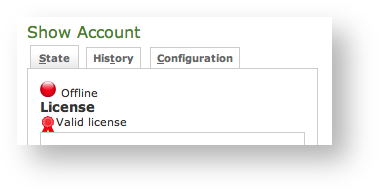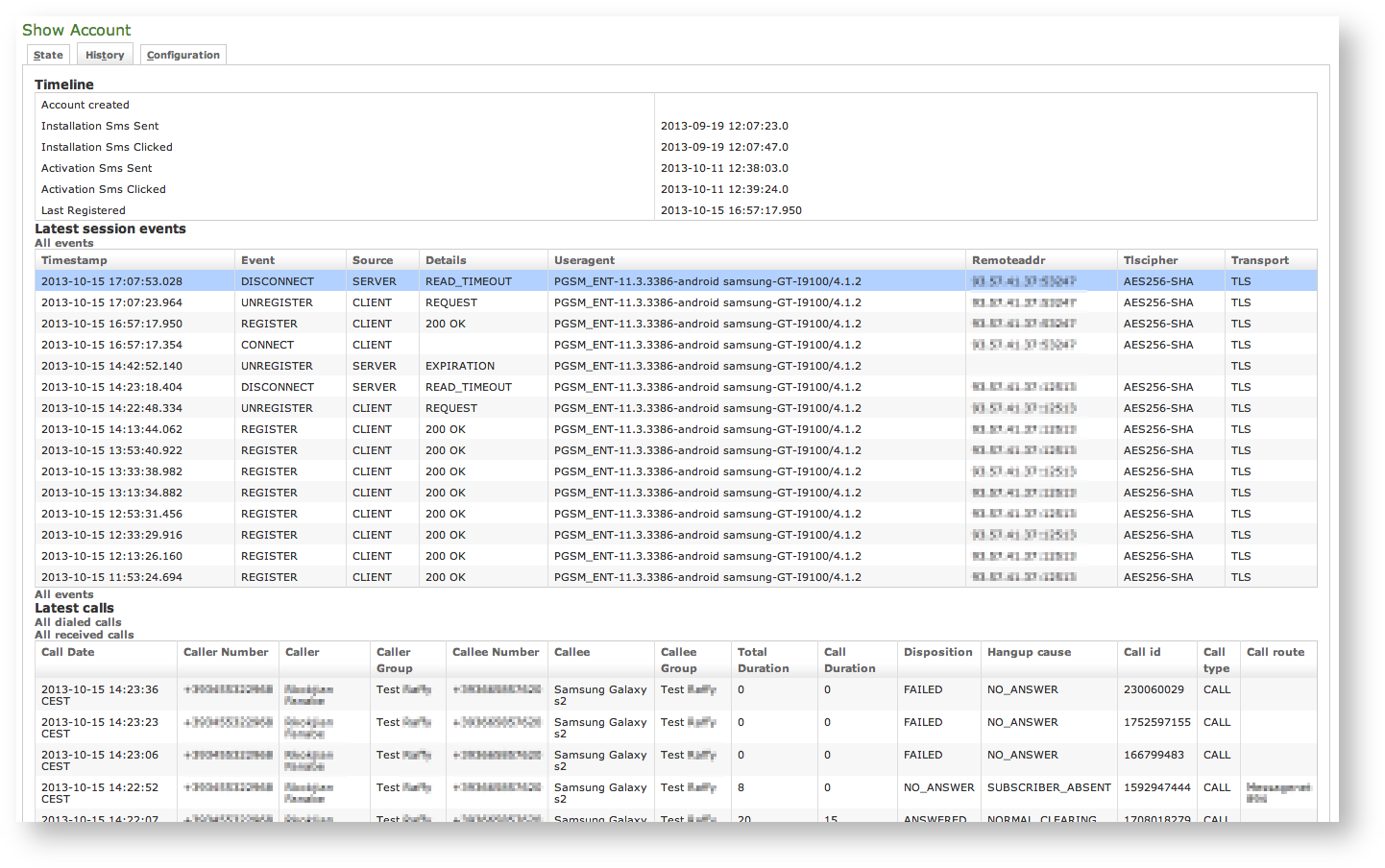...
You have three way for create new users:
- the plain way: manual creation configuration
- the wizard way: automatic activation
- the batch way: massive creation
Each one is going to be detailed in the next paragraphs.
1.1.1.1 Create a new account, the plain way (manual configuration)
The "plain way" is a completely manual creation of the account. In this way you control any feature of the account, but you also need to configure the user's client manually. This way is the opposite of the automatic activation.
...
To use the automatic activation even in the plain way go reading the 1.1.4 Automatic Activation.
1.1.1.2 Create a new account, the wizard way (automatic activation)
The "wizard way" is the new method for creating accounts. It's made for easing the load on the service manager's shoulder, letting him/her focusing on the service configuration without having to bother about the installation and configuration of the client.
...
| Code Block | ||||
|---|---|---|---|---|
| ||||
fullName,gsmNumber,email,securityModel,description Alessandro Bergamaschi,+391234567890,alessandro.bergamaschi@privatewave.com,end-to-site,Personal account Luigi Rossi,+3932456753,luigi.rossi@privatewave.com,end-to-site,Personal account Marco Bianchi,+39432242342,mbianchi@gmail.com,end-to-site,Personal account Mario Colombo,+394325346546,colombo.mario@privatewave.com,end-to-site,Personal account |
Select the default provisioning profile and a group for the newly account created. Upload the file and click create: you'll be leaded to the Group list page.
Once you've done you can choose whether to manually activate the user or to lean on the automatic activation.
| Anchor | ||||
|---|---|---|---|---|
|
...
Three tabs are shown in the Account's details window:
- State
- History
- Configuration
State is the default view you get and shows if the Account is connected and his licence status.
| Subtitle | ||||||
|---|---|---|---|---|---|---|
| ||||||
History shows any relevant information about the account.
| Subtitle | ||||||
|---|---|---|---|---|---|---|
| ||||||
...
| Info |
|---|
The search engine is based on Apache Lucene; see "Query Parser Syntax" for a detailed description of the full syntax of search queries. The field names that can be used in search queries are |
1.1.7
...
...
Licensing
The communication model of the licence can change quite a bit based on the account creation. Manual account creation leads the licence client on PrivateGSM to reaching straight the main Licence Server. Any Automatic Activated client would contact its own PrivateServer, meaning the one from whom it downloaded the configuration file.
| Info | ||
|---|---|---|
| ||
Let's say we have a PrivateServer named test1.privatewave.com. This PrivateServer sent an Automatic Activation text message to the client PGSM_A. PGSM_A would ask to test1.privatewave.com for its licence validation. If it was a manual configured account, then it would ask its licence validation to the main licence server. |
Since the licence validation is an important component of the secure call, it's important that this difference in the behaviour of the client is fully understood by the Operator Manager. For instance if the Services weren't configured to let the HTTPS/SmartPhone Web Service be reachable on the public NIC, then the licence clients of any Automatically Activated PrivateGSMs would never be able to validate their own licences and thus the client would be stuck until its licence status would be cleared somehow.
Navbar