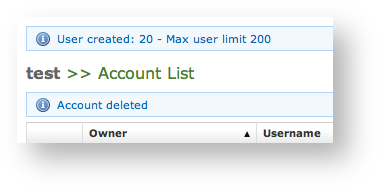...
| Anchor |
|---|
| account_delete |
|---|
| account_delete |
|---|
|
1.1.3 Delete the Account
Select the Account from the Account List and get the Edit Account page. Click on the Delete button at the bottom of the page to delete the SIP Account. A warning pop up window will be shown.
Just select the "Ok" button or press Enter to confirm. The Account List page will show up without the Account.In order to delete the account you have to access at the account details as described in | Xref |
|---|
| AnchorName | account_details |
|---|
|
. You have to get the Configuration details as in | Xref |
|---|
| AnchorName | show_account_configuration |
|---|
|
. At the bottom of the details window you can see a Delete button that's what you're looking for. Press it and confirm the deletion in the next warning pop up window.
| Subtitle |
|---|
| Prefix | figure |
|---|
| SubtitleText | The Account has been deleted |
|---|
| AnchorName | account deleted |
|---|
|  Image Removed
Image Removed |
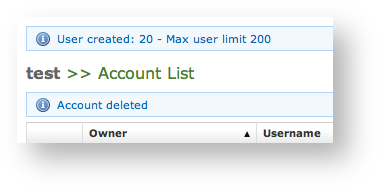 Image Added Image Added
|
Once you're done, by pressing the "Ok" button, the Account List page will be shown up without the Account and with a warning: see | Xref |
|---|
| AnchorName | account deleted |
|---|
|
| Anchor |
|---|
| automatic_activation |
|---|
| automatic_activation |
|---|
|
1.1.4 Automatic Activation of the Account
...