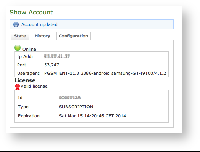...
| Subtitle | ||||||
|---|---|---|---|---|---|---|
| ||||||
|
| Tip |
|---|
An information line advice the operation just performed. |
...
Select the default provisioning profile and a group for the newly account created. Upload the file and click create: you'll be leaded to the Group list page
1.1.1.4 Account's details
The figure
shows the last step of the procedure for account creation, but it's the same view you can get clicking on the Details link in the first column of the account's list (as in Xref AnchorName new sip account
. Xref AnchorName sip users table
1.1.2 Update
To change the SIP Account values you must first select it from the Accounts List: just click on the Username and the Edit Account form is shown (
).Xref AnchorName account creation form
Change the values you need to and then click on the Update button at the bottom of the form to save the changes. The new values are shown into the Accounts' table back in the "Account List" page.
...