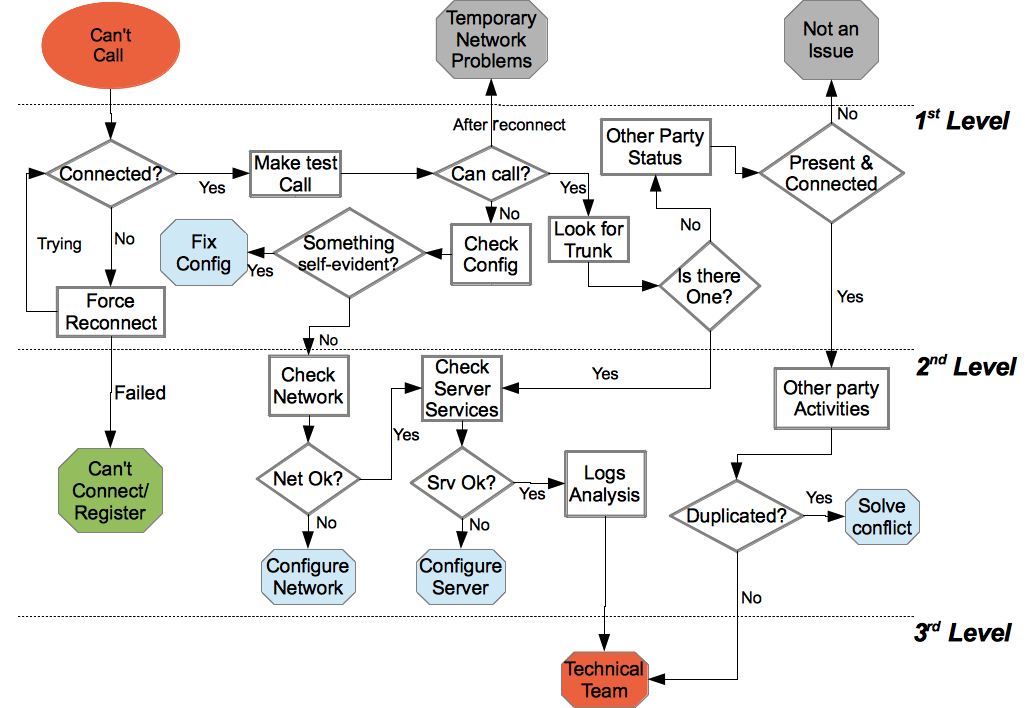Introduction
This is one of the most claimed incidents to occur. This Incident troubleshooting must be confronted only if the incident definition and description hasn't pointed out any operational requirements violation. "User can't call" cause is equally divided into client/server misconfigurations and connection issues.
| Warning | ||
|---|---|---|
| ||
Please keep in mind that a call can fail due a reason that doesn't depends on the client (e.g. License problems, user offline or doesn't exist, etc...). In these cases an error message should appear on the client screen, so check any message before to proceed to troubleshoot an incident of this kind. See TODO: insert section |
User can't call
First Level
We check the connection on the PrivateGSM side is fine: check the connection status declared by the application. After we record the connection status, we perform a App - Force Manual Reconnection to make sure that the connection action is correctly triggered and thus we can collect answer by the client. If the connection has some problem, then we move to the Connection Issues troubleshooting. If the connection proceeds fine or was declared all right then is possible that the User experienced a Temporary Network Problem which could be over.
...
If the other party is connected and registered then (DRAFT) User can't call - enterpriseescalate to the second level.
Anchor escalate escalate
Second Level
| escalate | |
| escalate |
We can receive an escalation request either for a User's remote party configuration check or for a PrivateServer status check.
...