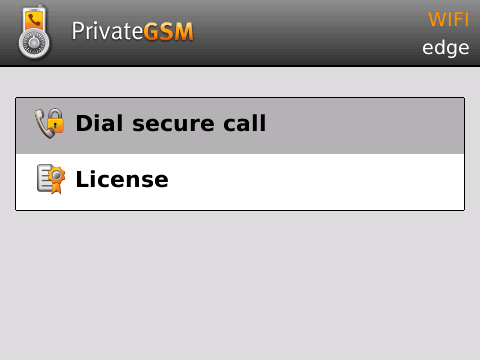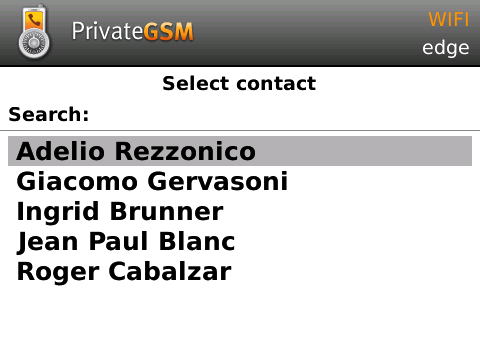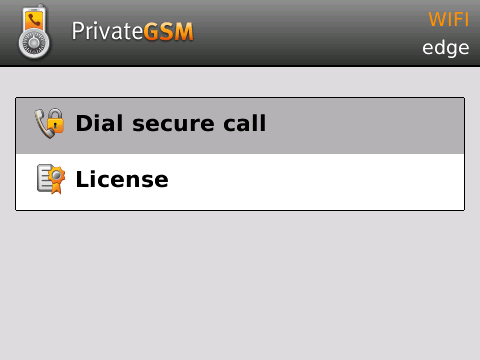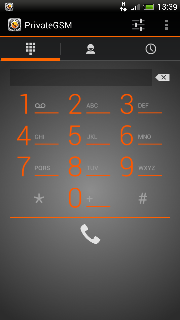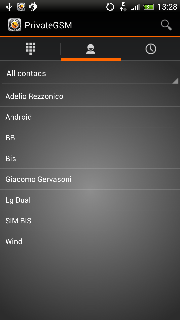...
To dial a secure call to a contact using the PrivateGSM menu on BlackBerry:
| Step 1 | Step 2 |
|---|---|
| Select Dial secure call | Select contact and press SEND key |
| Subtitle | ||||||
|---|---|---|---|---|---|---|
| ||||||
...
...
To dial a secure call to a contact using the PrivateGSM menu on iPhone:
...
| Step 1 | Step 2 |
|---|---|
| Select a contact |
...
...
| Tap on the phone number |
...
To dial a secure call to a contact using the PrivateGSM menu on Android:
...
...
| Step 1 |
|---|
...
| Step 2 |
|---|
| Select the contact tab |
...
| Select a contact |
...
Dialing a secure call from favorites contacts
...