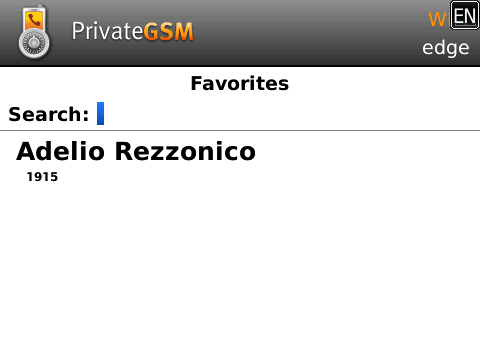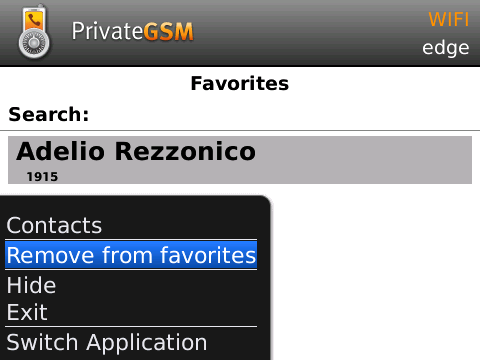...
PrivateGSM has also a "Favorite contacts" list. You can add a contact to this list in order to make a secure call quickly.
| Warning |
|---|
The "Favourite" entries are copies of the original contact stored in the Address Book. Thus any change made to the original contact will NOT be reflected on the one in the favourite list! |
Add a contact to the Favorite list and do a call on Blackberry
...
| Subtitle | ||||||
|---|---|---|---|---|---|---|
| ||||||
Remove a contact from the "Favorite" list
| Subtitle | ||||||
|---|---|---|---|---|---|---|
| ||||||
...
From contacts: tap on contact, hit the star to turn it off From favorites: tap on the small blue arrow on the right, hit the star on number to turn it off
Remove a contact from the "Favorite" list
Remove a contact: tap on “Edit” button on the navigation bar, hit the red simbol, tab delete, then done [SSHOT]
...
| Subtitle | ||||||
|---|---|---|---|---|---|---|
| ||||||
Remove a contact from the "Favorite" list
| Subtitle | ||||||
|---|---|---|---|---|---|---|
| ||||||
...