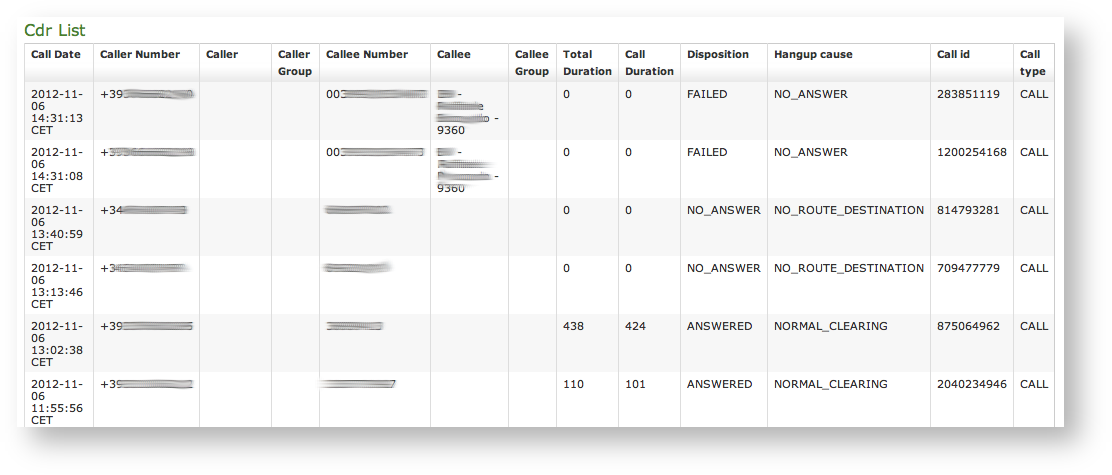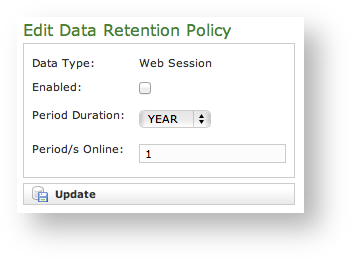...
| Subtitle |
|---|
| Prefix | Figure |
|---|
| SubtitleText | Call Detailed Record List |
|---|
| AnchorName | cdr list |
|---|
|
 Image Removed Image Removed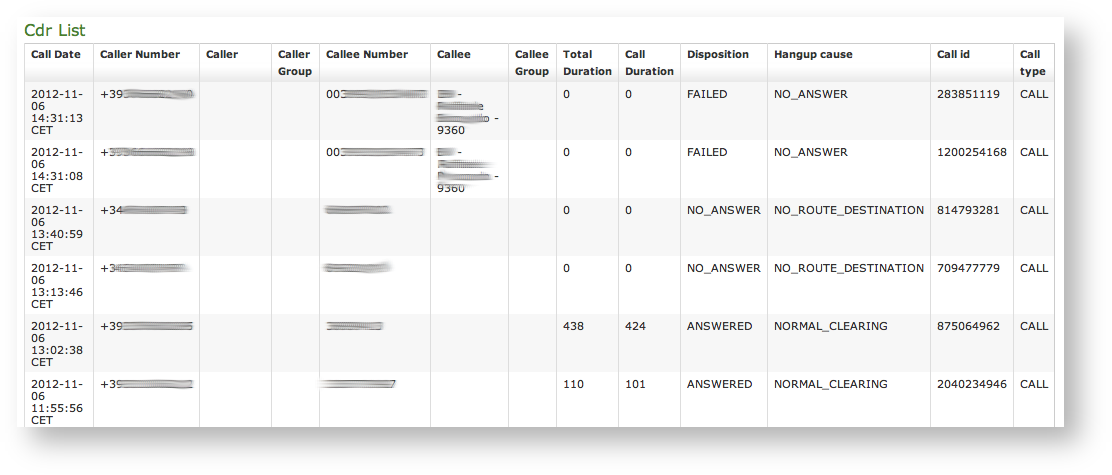 Image Added Image Added
|
If the table is empty, please place a phone call between the two SIp Accounts. Then come back on the page and check that the call has been correctly registered. The shown fields are:
- Call DataDate: when the call has been placed
- Src: which SIP Account called
- Caller Number: The virtual phone number used to place the call
- Caller: The caller description, if any
- Caller Group: The caller's group description, if any
- Callee Number: The virtual phone number called
- Callee: The callee description, if any
- Callee Group: The callee's group description, if any
- Total Duration: how long the call lasted
- Call Duration: how long the call lasted
- Disposition: which result the call had
- Hangup Cause: how long the call lasted
- Call id: dfgsg
- Call type: sdgdgs
The Disposition is very important because it tells you the exit code of each call. Possible codes are:
...
| Subtitle |
|---|
| Prefix | figure |
|---|
| SubtitleText | Data Retention Policy editor |
|---|
| AnchorName | data_retention_policy_editor |
|---|
|
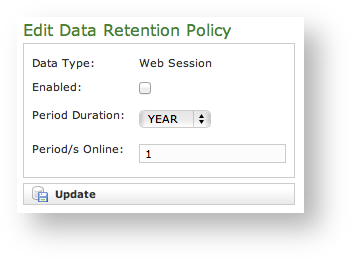
|
Each log entry listed in
| Xref |
|---|
| AnchorName | data_retention_policy |
|---|
|
has an editor form as the one shown in
| Xref |
|---|
| AnchorName | data_retention_policy_editor |
|---|
|
.
Using the mentioned form you can:- enable the Data Retention(Enabled checkbox)
- select the period to be kept on-line (Period Duration)