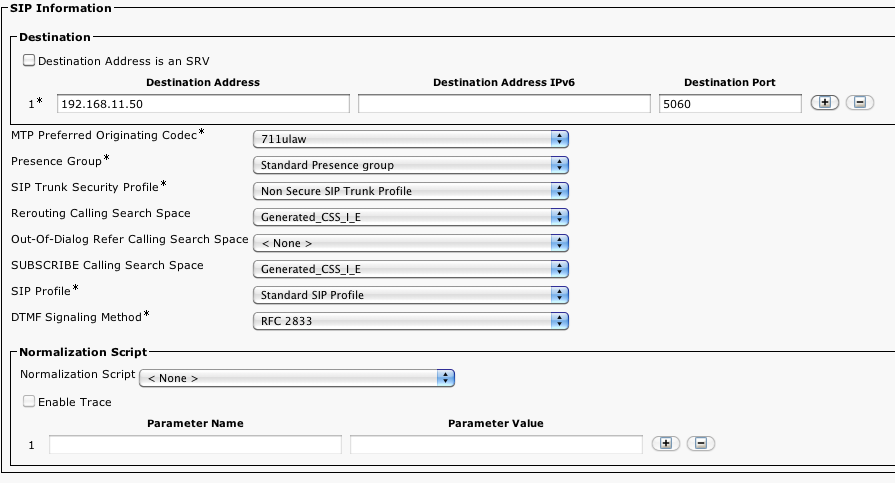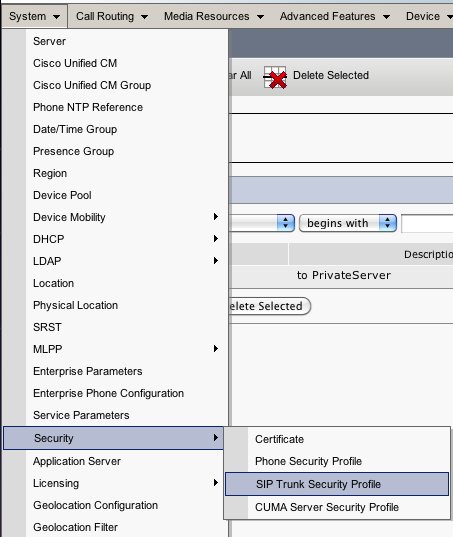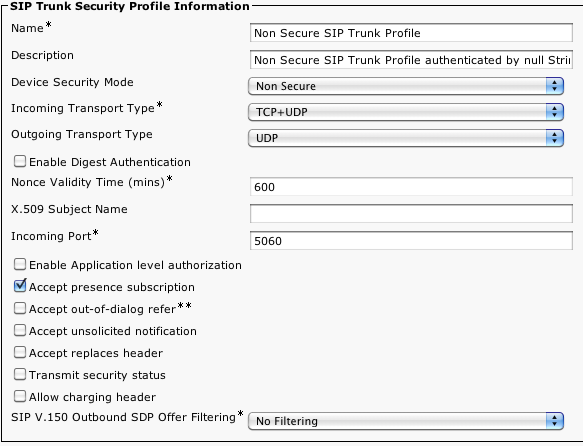...
1.2 Basic CUCMBE configuration
1.2.1 SIP Trunk Creation
If the prerequisites are matched then we first need to configure a new SIP Trunk. Go to the Cisco Unified CM Administration and from its GUI use the Device->Trunk menu entry to create a new one.
...
In the SIP Information form we need to tell the CUCMBE the IP address of our PrivateServer appliance and the Destination Port as well (the latest is 5060). Select the codec 711ulaw and the Non Secure SIP Trunk Profile which should be present by default. Use also the Standard SIP Profile or just create a suitable one for your need and, most important, set the DTMF Signaling Method to the RFC28323. Once you're done, just Save it.
1.2.2 SIP Security Profile
Go to System->Security->SIP Trunk Security Profile.
Make yourself sure that the Device Security Mode is set to Non Secure, that the Incoming Transport Type is TCP+UDP and that the Outgoing Tranport Type is the plain UDP.
Also check the Accept presence subscription option.