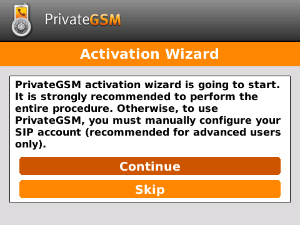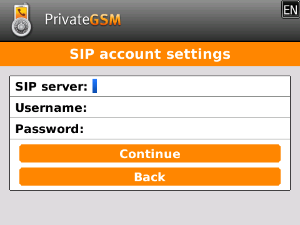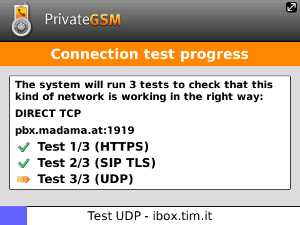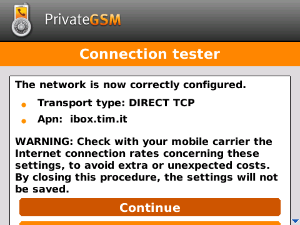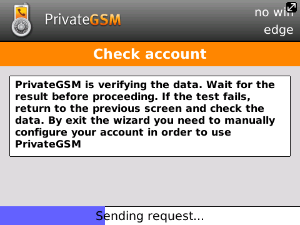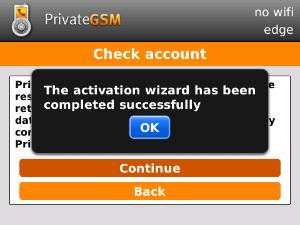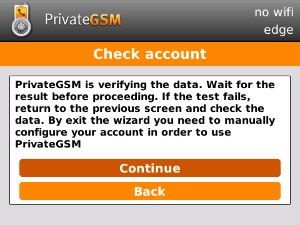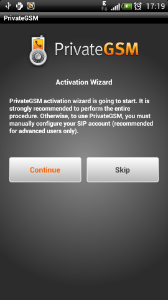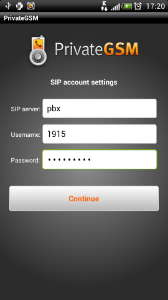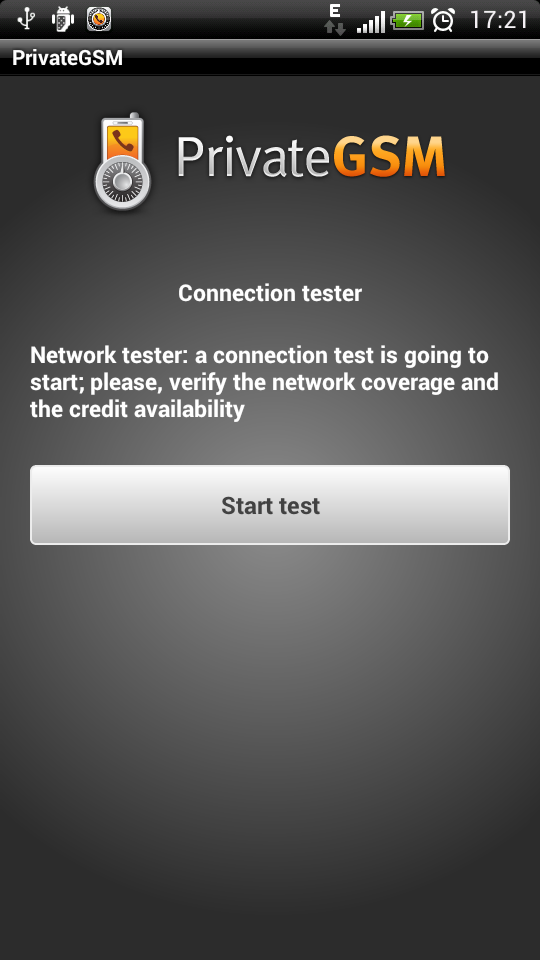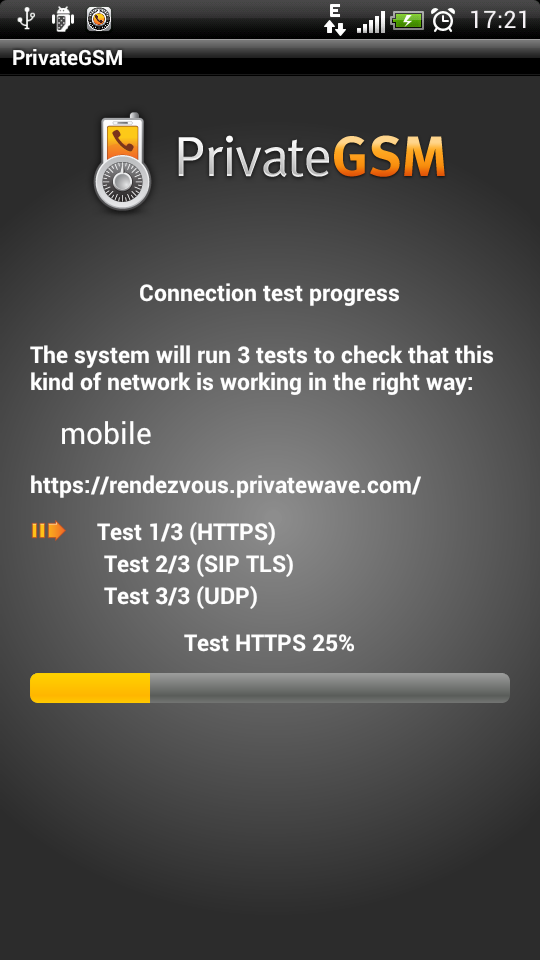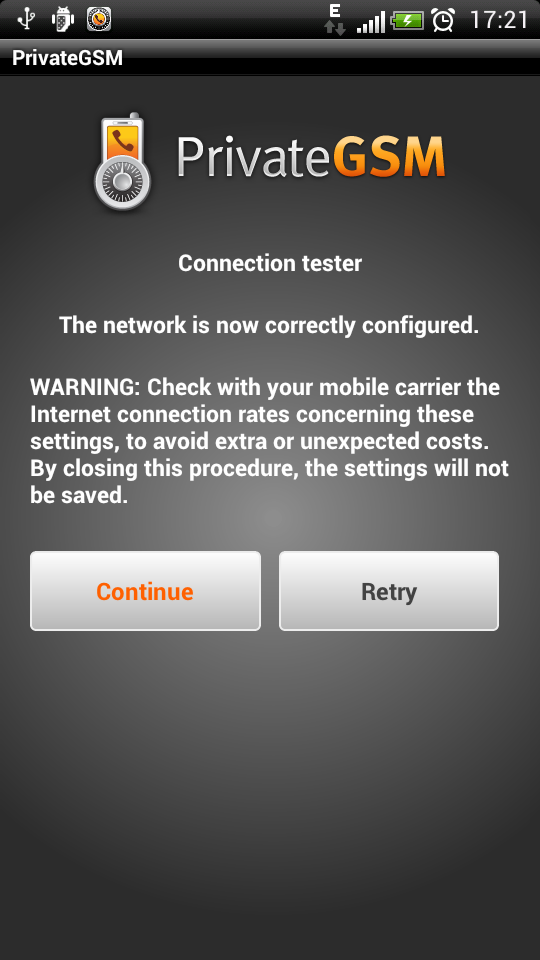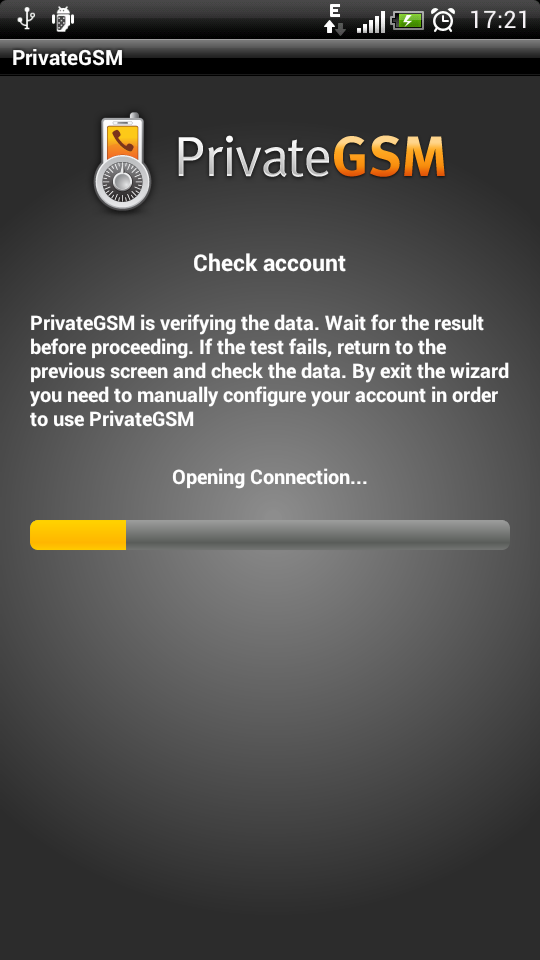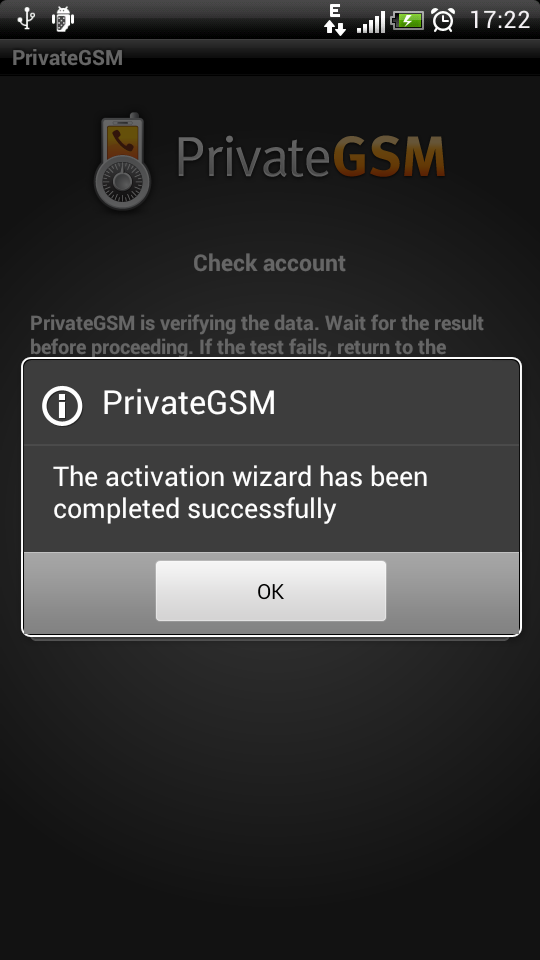...
Start the activation wizard and insert your SIP account data. Before trying to connect to your SIP server, PrivateGSM will check your connection to Internet. If the network is correctly configured, PrivateGSM will check your SIP account data. If the activation wizard has been completed successfully, PrivateGSM is ready to use.
| Step 1 | Step 2 | Step 3 | Step 4 |
|---|---|---|---|
| Start Activation Wizard | Insert SIP account data | Start connection test | Connection test progress |
| Step 5 | Step 6 | Step 7 | Step 8 | ||||
|---|---|---|---|---|---|---|---|
| Connection test result | Check SIP account data | Activation Wizard end | Continue to PrivateGSM | ||||
iPhone
Start the activation wizard and insert your SIP account data. Before trying to connect to your SIP server, PrivateGSM will check your connection to Internet. If the network is correctly configured, PrivateGSM will check your SIP account data. If the activation wizard has been completed successfully, PrivateGSM is ready to use.
...
| Step 1 |
|---|
...
| Step 2 |
|---|
...
| Step 3 |
|---|
...
| Step 4 |
|---|
| Continue to start the wizard |
...
...
| Fill all the field and tap Done |
...
...
...
| Start network tester |
...
...
| The test |
...
| progresses |
...
| Subtitle | ||||||
|---|---|---|---|---|---|---|
| ||||||
|
| Subtitle | ||||||
|---|---|---|---|---|---|---|
| ||||||
|
| Subtitle | ||||||
|---|---|---|---|---|---|---|
| ||||||
|
...
...
| Step 5 | Step 6 | Step 7 | Step 8 |
|---|---|---|---|
| Tap "Continue" | Check your credentials | Activation complete | Tap "Done" to start using PrivateGSM |
...
Android
Start the activation wizard and insert your SIP account data. Before trying to connect to your SIP server, PrivateGSM will check your connection to Internet. If the network is correctly configured, PrivateGSM will check your SIP account data. If the activation wizard has been completed successfully, PrivateGSM is ready to use.
...
| Step 1 |
|---|
...
| Step 2 |
|---|
...
| Step 3 |
|---|
...
| Step 4 |
|---|
| Start Activation Wizard |
...
| Insert SIP account data |
...
...
| Start connection test |
...
| Connection test progress |
...
...
| Step 5 | Step 6 | Step 7 |
|---|---|---|
| Connection test result |
...
| Check SIP account data |
...
...
| Activation Wizard end |
...
| Navbar |
|---|