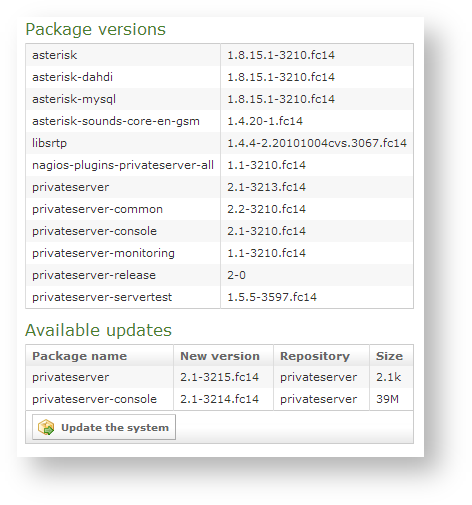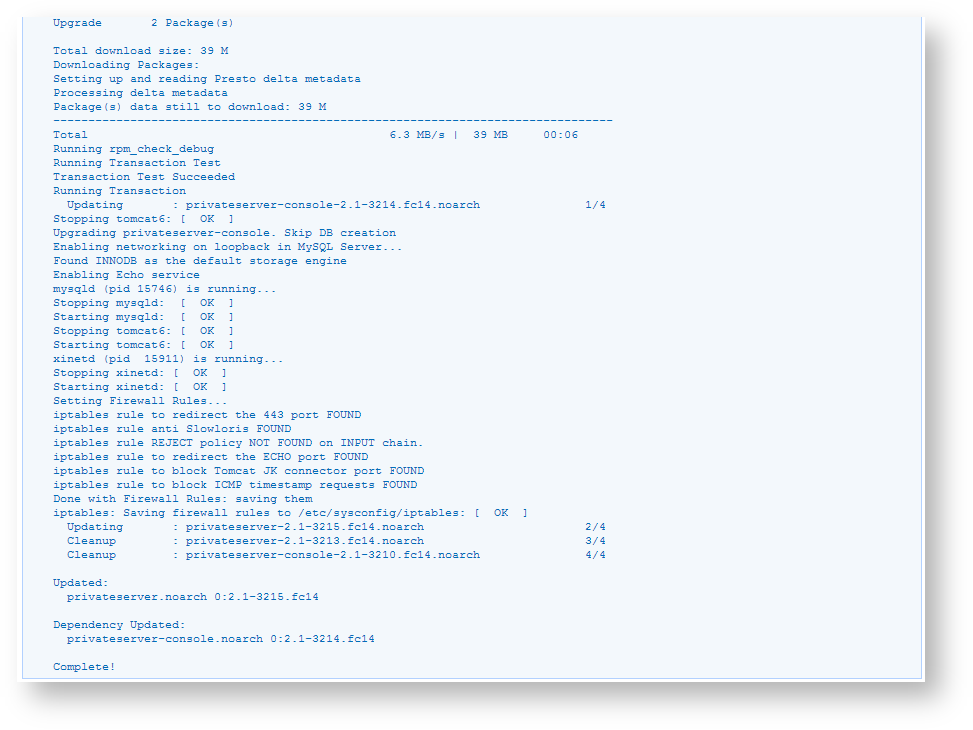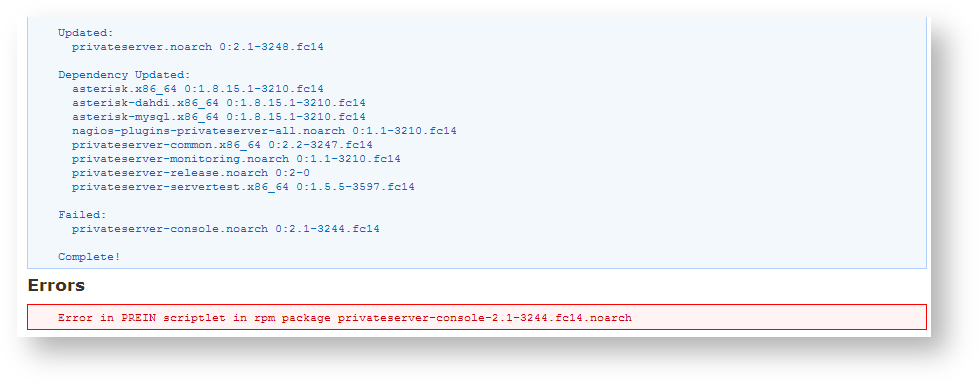...
| Subtitle |
|---|
| Prefix | figure |
|---|
| SubtitleText | Software status(to be updated) |
|---|
| AnchorName | updates_available |
|---|
|
 Image Removed Image Removed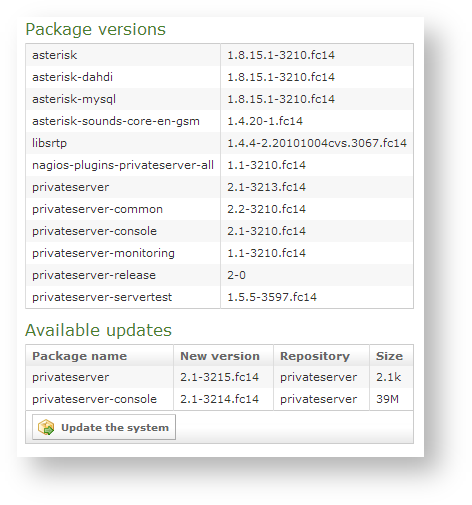 Image Added Image Added
|
You get the "Appliance version" page showing both the package version and the available updates.
...
| Subtitle |
|---|
| Prefix | figure |
|---|
| SubtitleText | Update completed |
|---|
| AnchorName | update_complete |
|---|
|
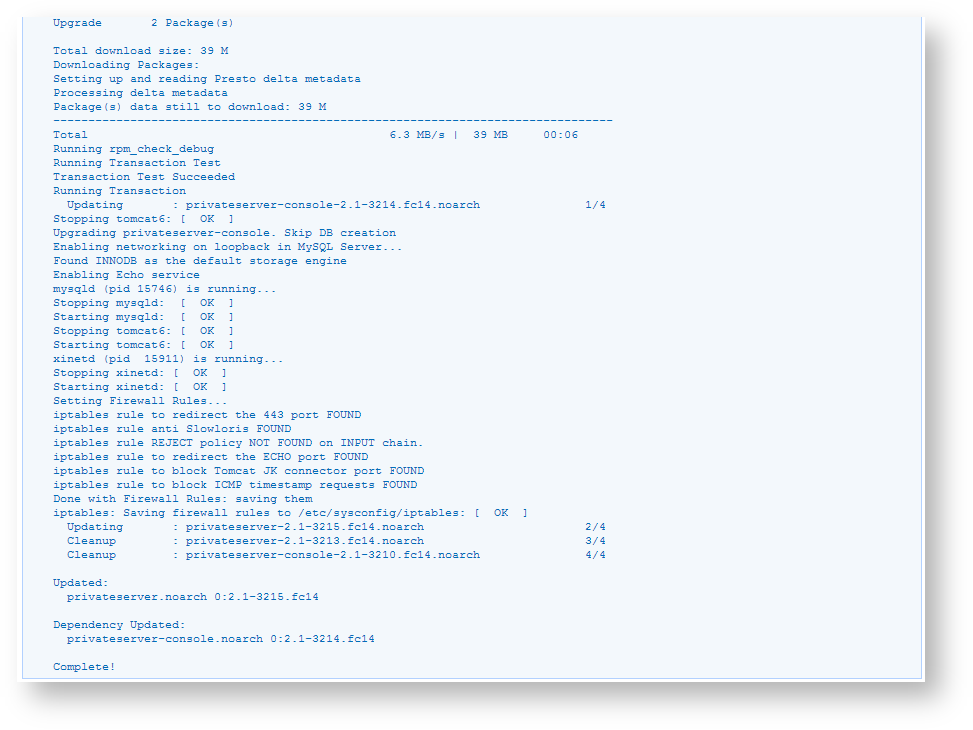 Image Modified Image Modified
|
Once you're done, it tells you, as shown in
| Xref |
|---|
| AnchorName | update_complete |
|---|
|
.
| Subtitle |
|---|
| Prefix | figure |
|---|
| SubtitleText | An error arises during the update process |
|---|
| AnchorName | update_error |
|---|
|
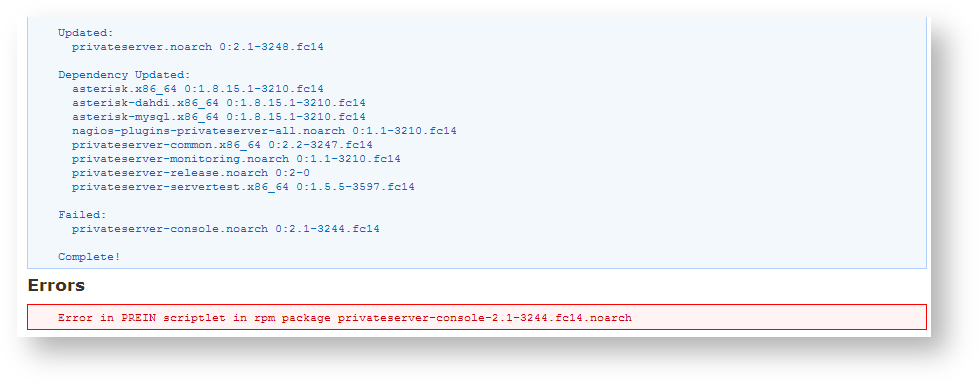 Image Added Image Added
|
In case any problem raised, the UI would warn you with a red box explanation as in
in caso di problemi .... ertyc etc
In case you need to check the last update screen, like the one in
| Xref |
|---|
| AnchorName | update_complete |
|---|
|
, you can just click on the link "see last update output" (the one shown in | Xref |
|---|
| AnchorName | software_up_to_date |
|---|
|
).| Note |
|---|
Watching the last update screen can be particulary useful if the update involved the web server. In that case it might be possible you missed part of the update process. |
After you're done, just logout or perform whatever else you might need to.
| Tip |
|---|
| For the Software Updates Configuration, please refer to PSAM 2.8 Software repositories |