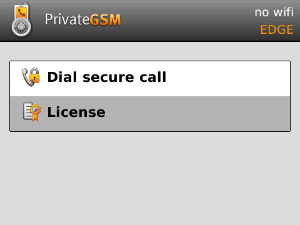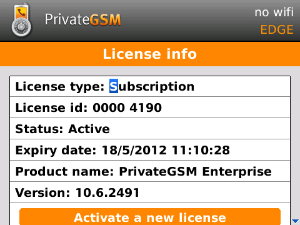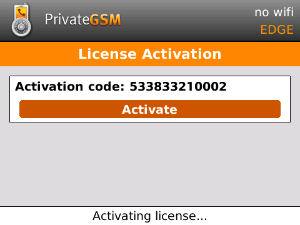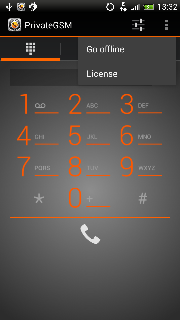...
Select License from main screen and then click on "Activate a new license". Insert the activation code and click on Activate button
...
| Step 1 |
|---|
...
| Step 2 |
|---|
...
| Step 3 |
|---|
...
| Select License |
...
| Select "Activate new license" |
...
...
| Insert activation code |
...
iPhone
Select Licensing under Mode. Tap on the text field and insert the activation code. Tap on Activate: the license is being activated
| Step 1 |
|---|
...
| Step 2 |
|---|
...
| Step 3 | Step 4 |
|---|---|
| Select Licensing |
...
...
| Tap on the text field |
...
| Insert activation code |
...
...
| License activation |
...
...
Android
Select License in option menu. Tap on "Activate new license" button and insert the activation code. Tap on Ok button: the license is being activated
...
| Step 1 |
|---|
...
| Step 2 |
|---|
...
| Step 3 |
|---|
...
| Step 4 |
|---|
| Select License |
...
| Subtitle | ||||||
|---|---|---|---|---|---|---|
| ||||||
...