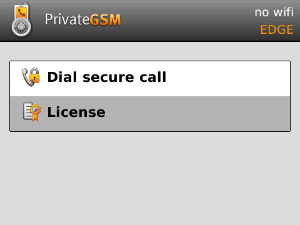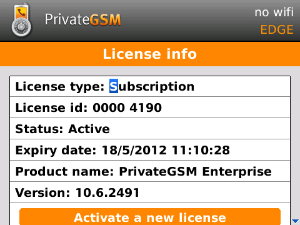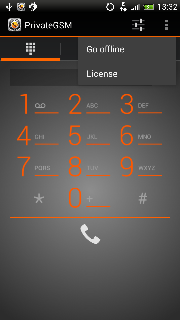...
Select License from the main menu and check your user license
...
| Step 1 |
|---|
...
| Prefix | figure |
|---|---|
| SubtitleText | Select License |
| AnchorName | bb license main menu |
...
| Step 2 | |
|---|---|
| Select License | Check your license |
...
...
...
iPhone
Select More > Licensing and then check your license
...
| Step 1 | Step 2 |
|---|---|
| Select Licensing |
...
...
| Check your license |
...
Android
Select License from the option menu and check your user license
...
| Step 1 | Step 2 |
|---|---|
| Select License |
...
...
| Check your license |
...
Activating a license
PrivateGSM provides a trial period when you can use all features for free. In order to continue using PrivateGSM you need to activate a valid license. Please contact PrivateWave on how to obtain a license code. Once you have the code you can enter it directly in the application to activate the full functionality of PrivateGSM. After activating the license code check your license state as described in the previous chapter.
...