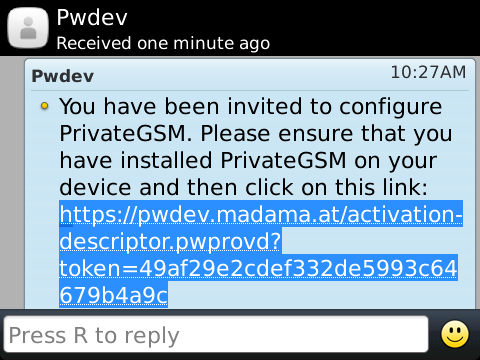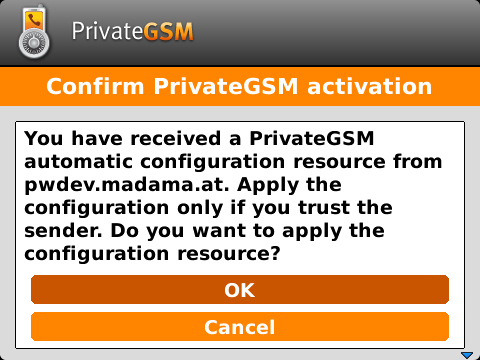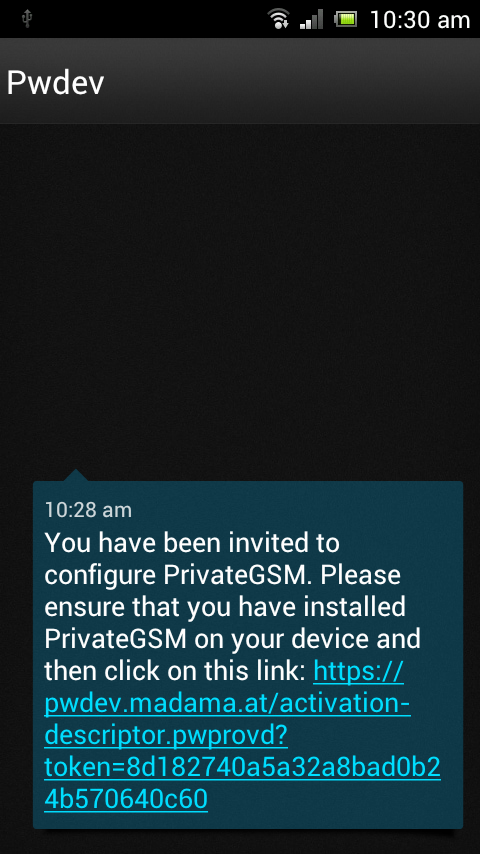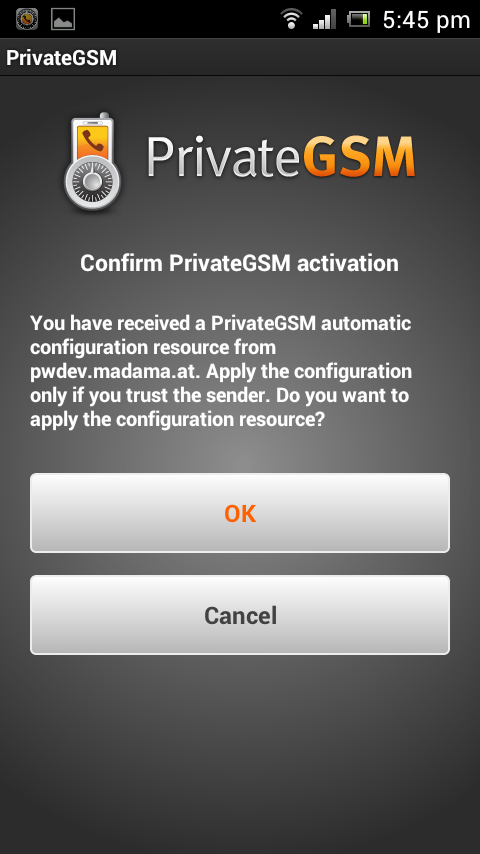...
| Note |
|---|
Once you accepted a provisioning link from a particular PrivateServer, for security reasons PrivateGSM will tie itself to that server and will accept further provisioning links from that server. You should reset PrivateGSM to factory defaults (from the Settings view) to be able to accept links from other servers. |
Blackberry
| Subtitle | ||||||
|---|---|---|---|---|---|---|
| ||||||
| Subtitle | ||||||
|---|---|---|---|---|---|---|
| ||||||
iPhone
...
| Step 1 |
|---|
...
| Step 2 | Step 3 |
|---|---|
| Click the provisioning link |
...
| Select "Open in PGSM Ent" |
...
...
| Confirm PrivateGSM activation |
...
Android
...
| Step 1 |
|---|
...
| Step 2 |
|---|
| Click the provisioning link |
...
| Confirm PrivateGSM activation |
...
| Navbar |
|---|