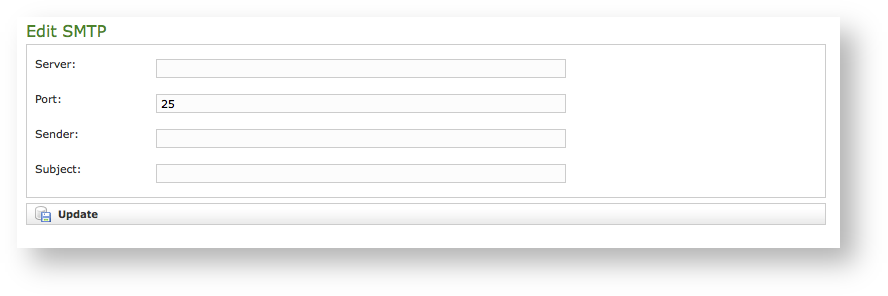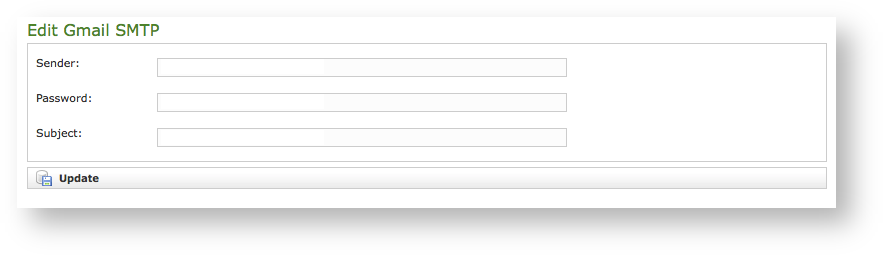...
So far PrivateServer supports two kinds of SMTP configuration:
- generic unauthenticated and unencrypted SMTP
- GMail account's SMTP (which is SSL encrypted and authenticated)
In order to enable such feature in PrivateServer you need either to subscribe to GMail or get your SMTP credentials to be used as set up.
...
If you want to configure one specific SMTP Gateway you have to click on the configuration icon, the one shown in
| Xref | ||
|---|---|---|
|
SMTP
...
To enable a generic unauthenticated and unencrypted SMTP gateway all needed parameters are:
- hostname (or name of the server)
- port number, if it differs from "25"
- sender of the email
- subject of the email
| Subtitle | ||||||
|---|---|---|---|---|---|---|
| ||||||
sdgdsgdsgsg
Gmail SMTP
sdfgadsgadsgOnce you inserted all the data in the proper field, just press "Update" button at the bottom of the form as shown in
| Xref | ||
|---|---|---|
|
Gmail SMTP
To enable authenticated and SSL encrypted SMTP gateway on your GMail account, then you need to know:
- your email address to be used both as sender and as login to the service
- your GMail account's password
- subject of the email
| Subtitle | ||||||
|---|---|---|---|---|---|---|
| ||||||
...
Of course service port number and SMTP server's hostname are well known and they do not need to be inserted.
Once you inserted all the data in the proper field, just press "Update" button at the bottom of the form as shown in
| Xref | ||
|---|---|---|
|
| Navbar |
|---|