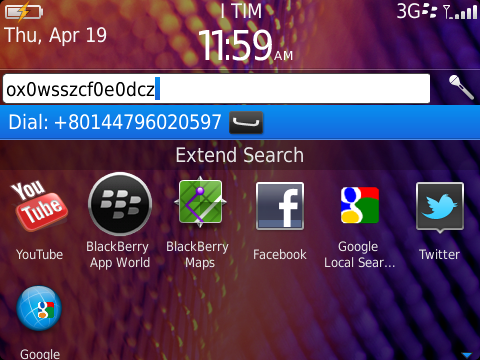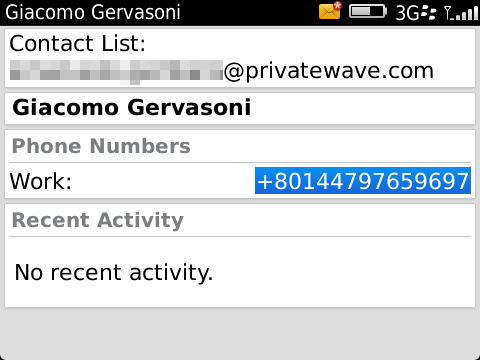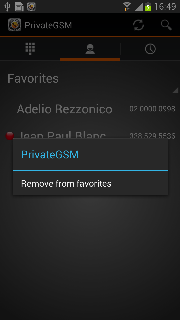Call modes
PrivateGSM lets you to:
- make secure calls to phone numbers and contacts using the PrivateGSM +801 prefix (not available on iOS). In this case, you do not need to manually open the main menu of PrivateGSM if the application is in background.
- make secure calls to phone numbers and contacts without entering the PrivateGSM prefix directly from menu of the application.
Secure prefix number (Android and BlackBerry)
Calls with PrivateGSM are simply identified by the "+801" prefix in front of the number to be dialed including the international prefix without zeros. For example:
"+801 44 333 1234567"
...
| Note | ||
|---|---|---|
| ||
| For quick dialing we recommend you save numbers with the +801 prefix as "secure" contacts in your phone book. |
Secure calling by the +801 prefix (not available on iOS)
| Warning |
|---|
Dialing a call with secure prefix +801 is not available on iPhone/iPad due to platform constraints. |
Making secure calls with PrivateGSM is very easy. Dialing is as simple as prefixing your phone numbers with +801 as with international calls. With secure prefix you can make calls as you do with normal calls on your phone: insert phone number, select a contact from your address book or even from recent calls logs. Phone numbers prefixed with secure prefix +801 are detected by PrivateGSM which automatically starts a secure call.
Dialing a secure call
You can dial a secure call by entering the "+801" prefix before the number to be dialed, including the international country code without zeros, and press the Dial button.
...
| Subtitle | ||||||
|---|---|---|---|---|---|---|
| ||||||
Secure Calling from the contacts list in your mobile
You can call a number previously saved with the PrivateGSM prefix in the contact list of your mobile.
...
| Subtitle | ||||||
|---|---|---|---|---|---|---|
| ||||||
Secure Calling from the PrivateGSM application
Dialing a secure call
You can make a secure call from the PrivateGSM menu by simply dialling the number complete with international country code (i.e.: +44 for UK) and pressing the dial button.
...
| Subtitle | ||||||
|---|---|---|---|---|---|---|
| ||||||
Secure Calling from the contacts lists in PrivateGSM
You can make secure calls from PrivateGSM by simply selecting a contact. PrivateGSM sorts the contacts in the same way the address book of the mobile does.
...
| Note | ||
|---|---|---|
| ||
| If you intend to frequently make secure calls to the same number, add it to your phone book with the PrivateGSM prefix or add it to the Favorites list |
| Excerpt | |||||||||||||||||||||
|---|---|---|---|---|---|---|---|---|---|---|---|---|---|---|---|---|---|---|---|---|---|
PresenceThe Presence avoid users to call contacts who are not reachable, eg: because they do not have PrivateGSM activated and/or connected. The main value of this feature is to improve user experience suggesting the possible outcome of a call. Contacts listsStarting with the present version, there are three lists:
Each list may show a Contact status beside each contact. The contact status legenda is shown below: Contact status
|
...
The other lists (KNOWN and FAVOURITES) can show only one number per entry.
Secure Calling from the "Base" contacts list
To dial a secure call to a contact using the PrivateGSM menu on BlackBerry:
...
| Step 1 | Step 2 |
|---|---|
| Select the contact tab | Select a contact |
Secure calling from "Favourites" contacts list
PrivateGSM has also a "Favourite contacts" list. You can add and remove contacts from this list for a speed secure call.
...
| Step 1 |
|---|
| To delete a contact, long tap on the name |
Secure Calling from the "Known" contacts list
| Note |
|---|
| End-user can not edit this list. |
Known list contains single virtual phone number, only if the phone number is registered on SIP server. The user can add a known number to the FAVORITES lists.
...