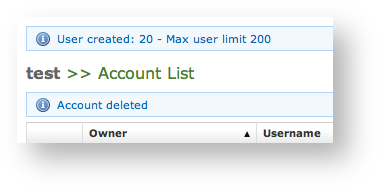...
In order to delete the account you have to access at the account details as described in paragraph 1.1.1.4. You have to get the Configuration details as in | Xref |
|---|
| AnchorName | show_account_configuration |
|---|
|
. At the bottom of the details window you can see a Delete button that's what you're looking for.
| Subtitle |
|---|
| Prefix | figure |
|---|
| SubtitleText | confirm sms |
|---|
| AnchorName | confirm_sms |
|---|
|
 Image Added Image Added
|
Press it and confirm the deletion in the next warning pop up window ( ).
| Subtitle |
|---|
| Prefix | figure |
|---|
| SubtitleText | The Account has been deleted |
|---|
| AnchorName | account deleted |
|---|
|
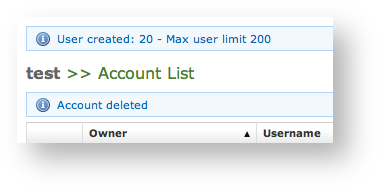
|
...
After you created your new account(s) you have to configure the customer's client application PrivateGSM. In the wizard way it's MANDATORY to use the automatic activation in order to enable the account. In the plain way it's optional, though useful.When you have just finished creating the new account (as in | Xref |
|---|
AnchorName | The Automatic Activation is quite useful in two occasions:
- after you just finished creating an user
- whenever you need a quick account's reconfiguration without involving too much the customer
To be able to send text messages with the Automatic Activation you first need to get the Account list (
| Xref |
|---|
| AnchorName | sip users table |
|---|
|
) or picking up the account from the account list ( see the Account's configuration details (| Xref |
|---|
| AnchorName | show_account_configuration |
|---|
|
) you can send to the customer both a download SMS and a configuration SMS so that he/she would proceed with the installation of the client without any other human help. . From both views it's possible to press the Send Activation Sms which would send automatically the URL of the configuration file via Text Message.| Info |
|---|
Click on the "Send installation SMS" to send the link for downloading the application |
...
| Subtitle |
|---|
| Prefix | figure |
|---|
| SubtitleText | confirm sms |
|---|
| AnchorName | confirm sms |
|---|
|
 Image Removed Image Removed
|
Confirm as in the above picture and the PrivateServer advices the operation has been completed:
...