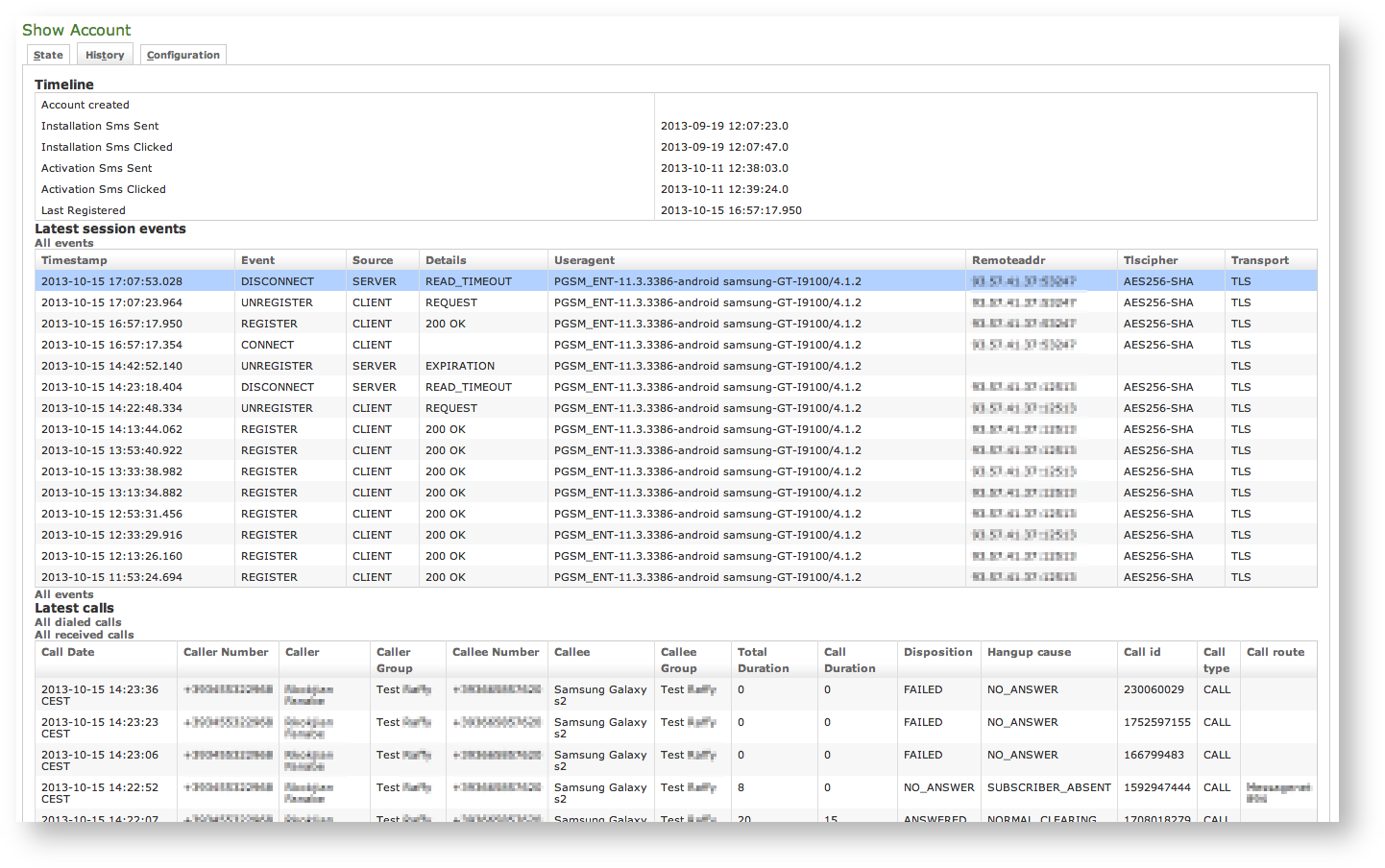...
| Subtitle |
|---|
| Prefix | figure |
|---|
| SubtitleText | Show account. History tab |
|---|
| AnchorName | show_account_history |
|---|
|
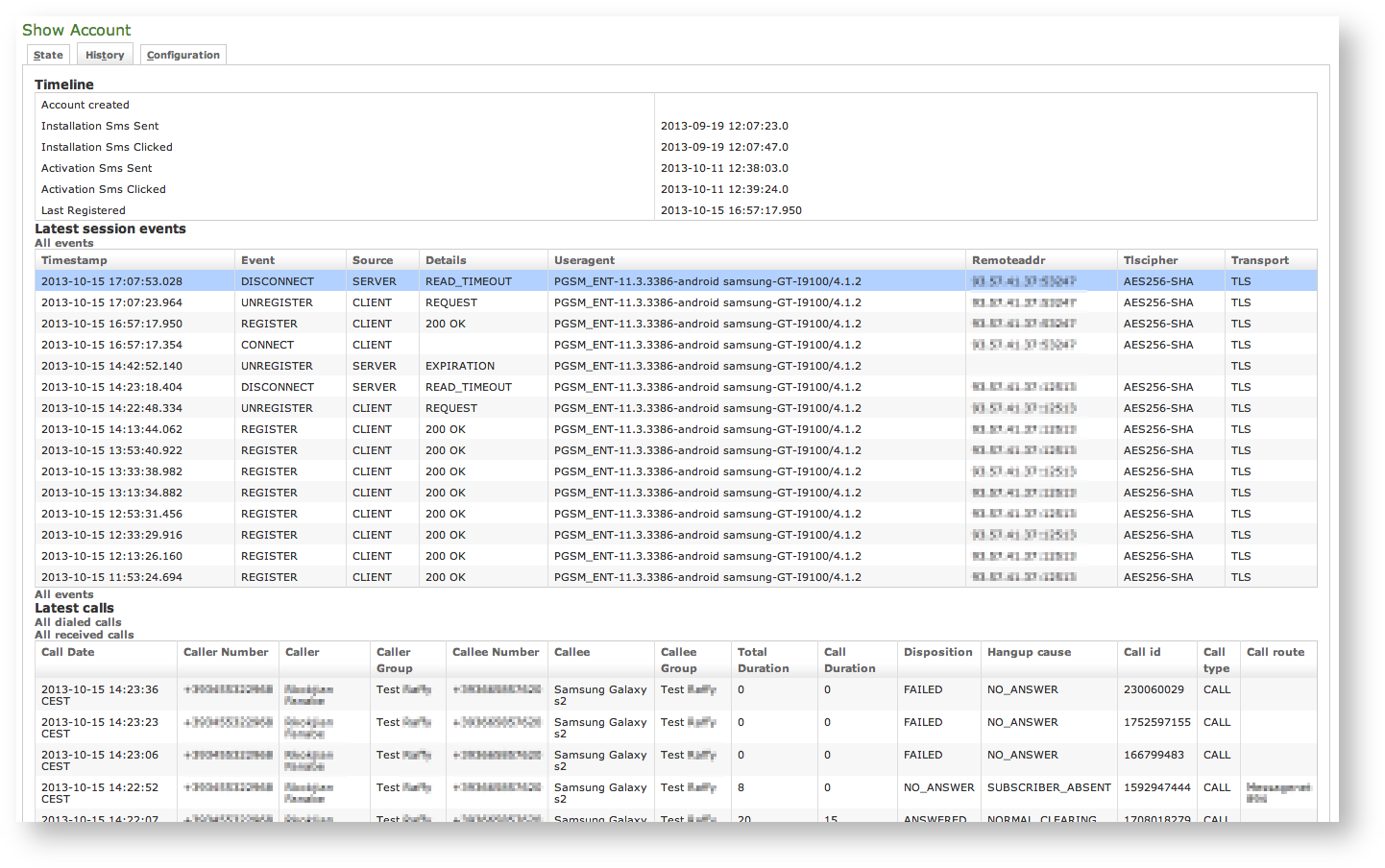 Image Added Image Added
|
As you can see in
| Xref |
|---|
| AnchorName | show_account_history |
|---|
|
there are three main subsections:- Timeline lists all the informations about the creation and activation of the account as well as date and time of text messages sent and received.
- Last session events is an excerpt of the SIP Sessions targeted to the account.
- Latest calls is an excerpt of the CDR showing all the recent calls placed by the account. It's possible to show all the received calls as well, by clicking on the All received calls at the list's bottom.
| Info |
|---|
Each list is expandable to show any record related to the account. This is possible by using the proper links at the bottom of each form displayed. |
Configuration is what's left of the account's details form as it was intended in previous versions of PrivateServer.
| Subtitle |
|---|
| Prefix | figure |
|---|
| SubtitleText | account configuration |
|---|
| AnchorName | show_account_configuration |
|---|
|
 Image Added Image Added
|
1.1.2 Update
To change the SIP Account values you must first select it from the Accounts List: just click on the Username and the Edit Account form is shown (| Xref |
|---|
| AnchorName | account creation form |
|---|
|
).
Change the values you need to and then click on the Update button at the bottom of the form to save the changes. The new values are shown into the Accounts' table back in the "Account List" page.
...