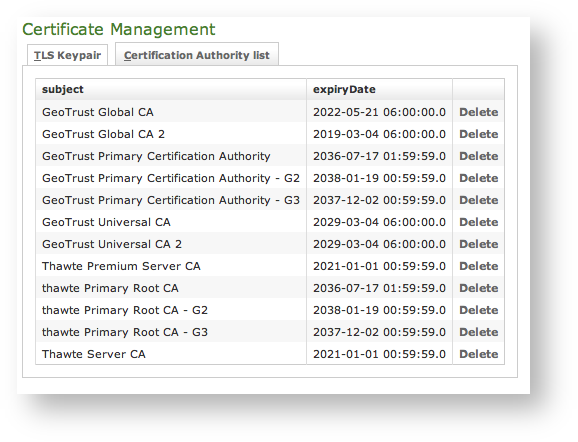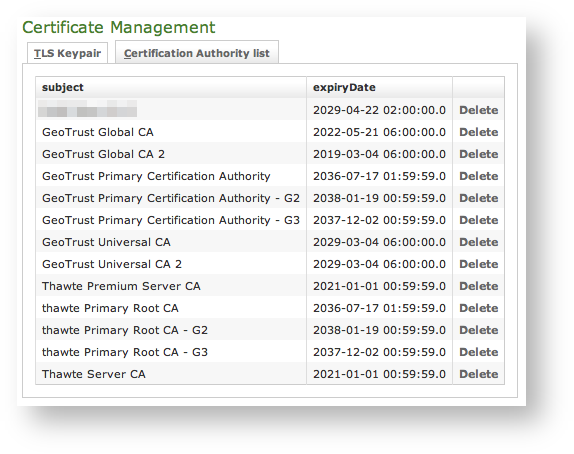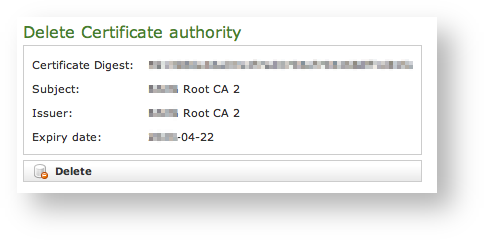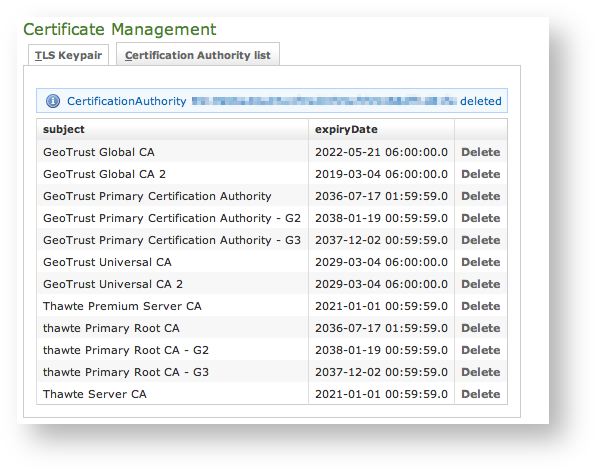...
You might need to upload a new CA (Certification Authority) if you tried to install a tis key pair not signed by an installed CA.
| Subtitle |
|---|
| Prefix | fig |
|---|
| SubtitleText | the default CA list |
|---|
| AnchorName | clean_CA_list |
|---|
|
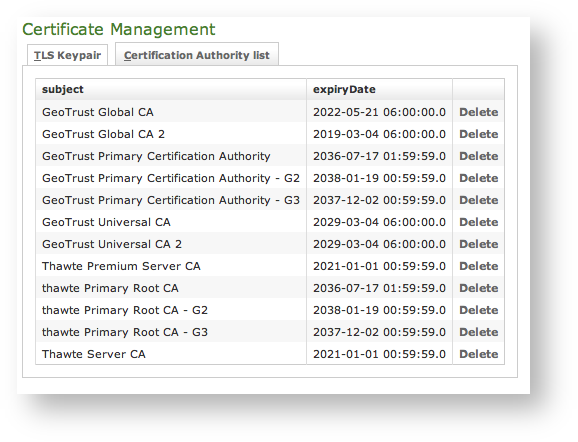 Image Added Image Added
|
The new CA installation becomes mandatory because without a complete certificate chain the new TLS key pair would not be accepted by PrivateServer.
...
| Subtitle |
|---|
| Prefix | fig |
|---|
| SubtitleText | CA list updated |
|---|
| AnchorName | CA_list_updated |
|---|
|
|
|
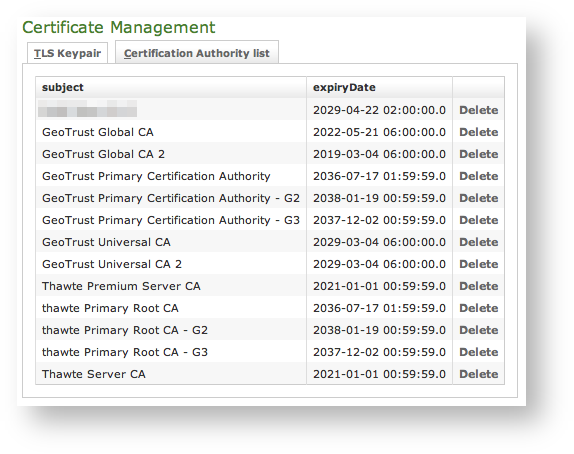 Image Added Image Added
|
As shown in
| Xref |
|---|
| AnchorName | CA_list_updated |
|---|
|
the Certification Authority list shows a new entry. You can check the entry by subject (which is the entity that release the certificate) and the expiry Date (that shows how long the certificate is considered valid). 2.3.4 Delete TLS key pair
...
2.3.5 Delete Certification Authority
...
You cannot edit an entry in the CA list, but you still can delete a CA and create a new one for replacement. That said, the way for deleting a CA entry is quite simple. From the CA list shown in
choose the CA you want to expunge and press the Delete link in the last right column. | Subtitle |
|---|
| Prefix | fig |
|---|
| SubtitleText | CA's details |
|---|
| AnchorName | delete_CA_1 |
|---|
|
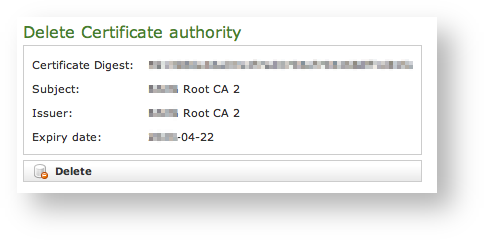 Image Added Image Added
|
First you get a detail of the certificate you're going to delete. Just press the Delete button at the bottom and confirm your choice in the next pop up window.
| Subtitle |
|---|
| Prefix | fig |
|---|
| SubtitleText | The CA list updated and the warning |
|---|
| AnchorName | delete_CA_2 |
|---|
|
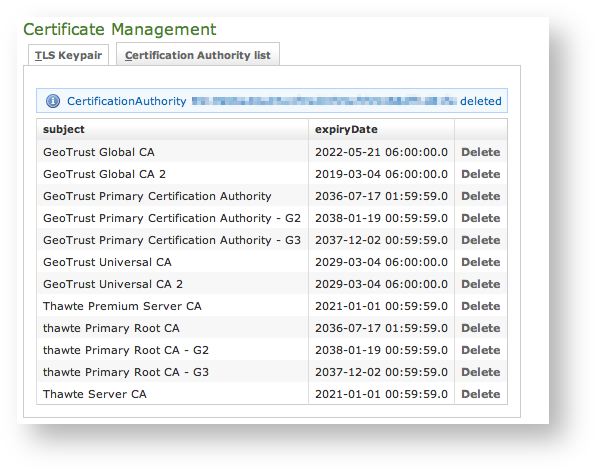 Image Added Image Added
|
You receive a confirmation about the deletion in the new CA list page (shown above in
). Plus the list no more shows the deleted CA entry.