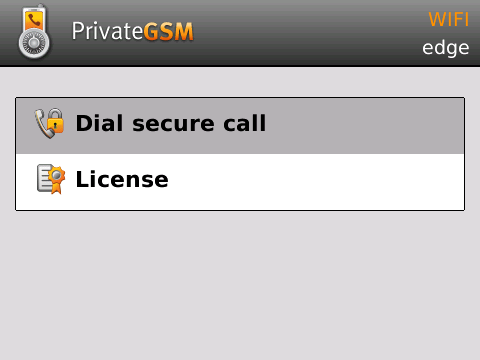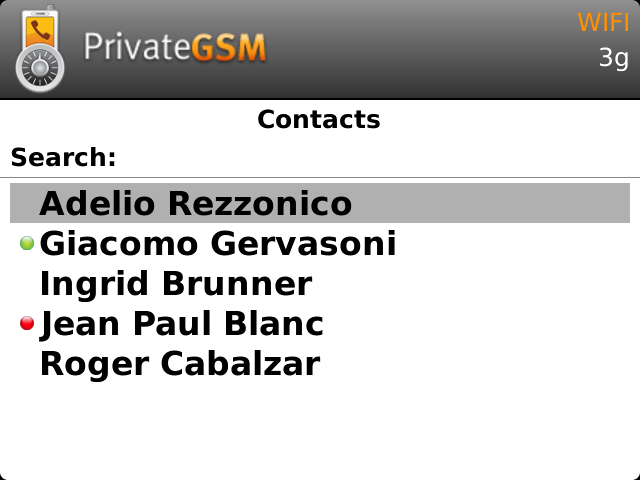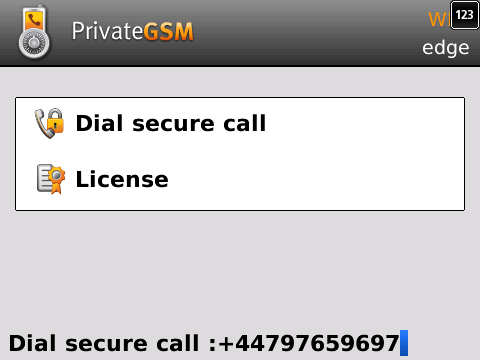...
Calling with PrivateGSM is very easy. Select “Dial secure call”. After your address appears and select a contact to initiate a secure call.
| Info |
|---|
To make a secure call, you and the called party must have PrivateGSM software running on the mobile device, be connected to the Internet and to the same SIP server. |
| Subtitle |
|---|
| Prefix | figure |
|---|
| SubtitleText | PrivateGSM main menu |
|---|
| AnchorName | bb main menu |
|---|
|
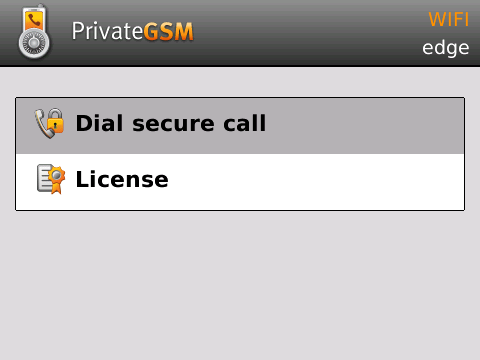 |
| Subtitle |
|---|
| Prefix | figure |
|---|
| SubtitleText | you address book is shared with PrivateGSM |
|---|
| AnchorName | bb select contact |
|---|
|
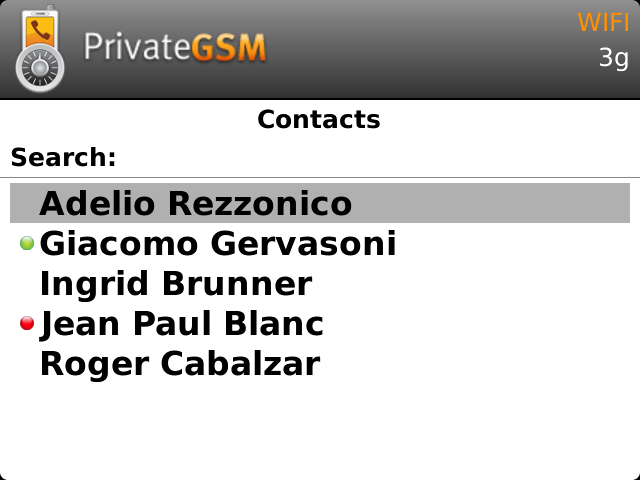 |
| Excerpt Include |
|---|
| Making a secure call with PrivateGSM |
|---|
| nopanel | true |
|---|
| Making a secure call with PrivateGSM |
|---|
|
| Info |
|---|
To make a secure call, you and the called party must have PrivateGSM software running on the mobile device, be connected to the Internet and to the same SIP server. |
You can make a secure call to any arbitrary number (presuming that the call peer has PrivateGSM connected) by simply entering the number on PrivateGSM main menu and pressing the dial button.
| Subtitle |
|---|
| Prefix | figure |
|---|
| SubtitleText | you can dial any number (even if it is not in you address book) |
|---|
| AnchorName | bb arbitrary call |
|---|
|
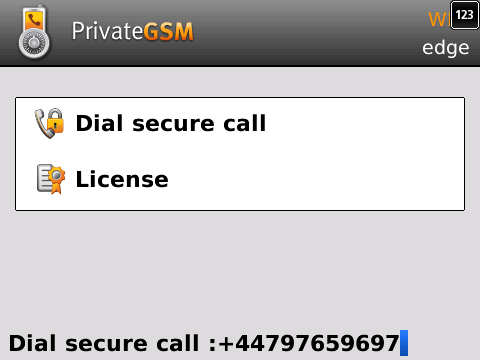 |
...
Receiving a secure call with PrivateGSM
...